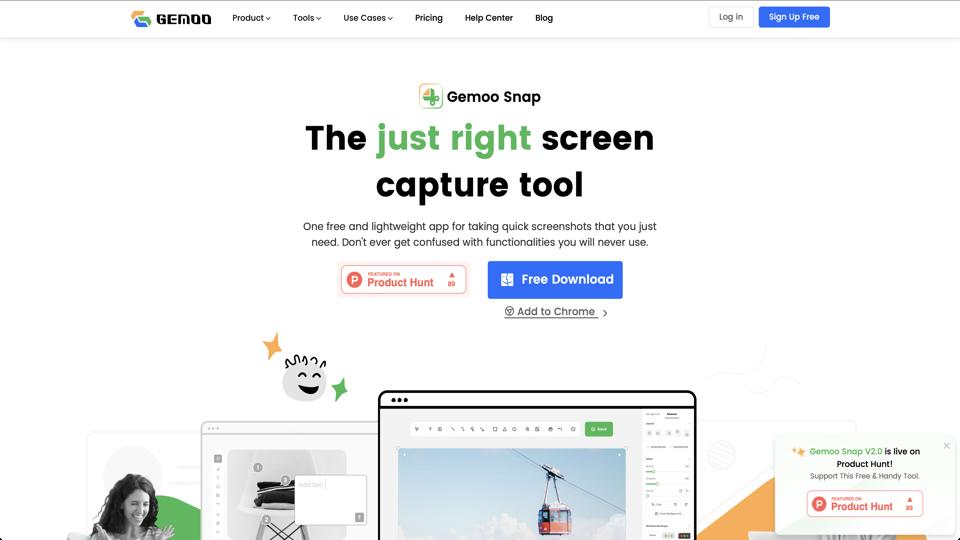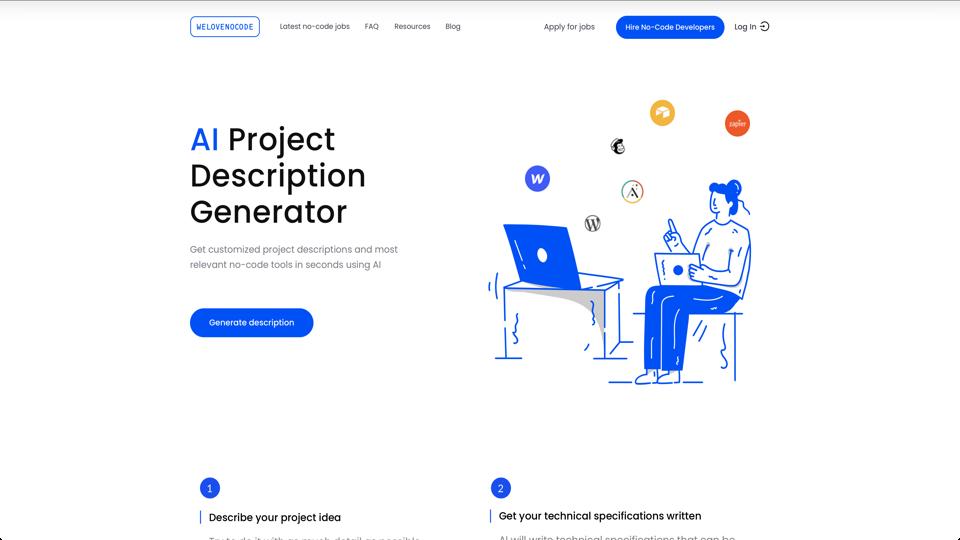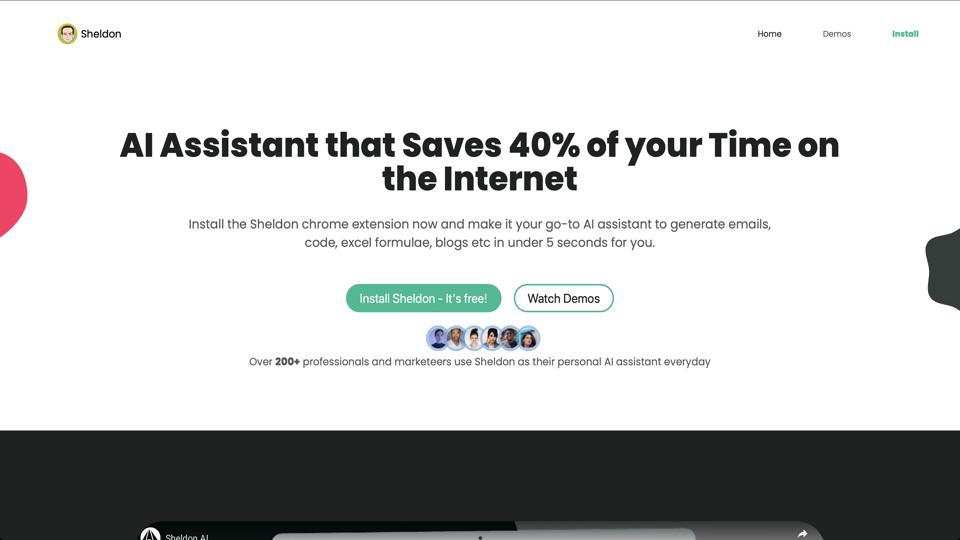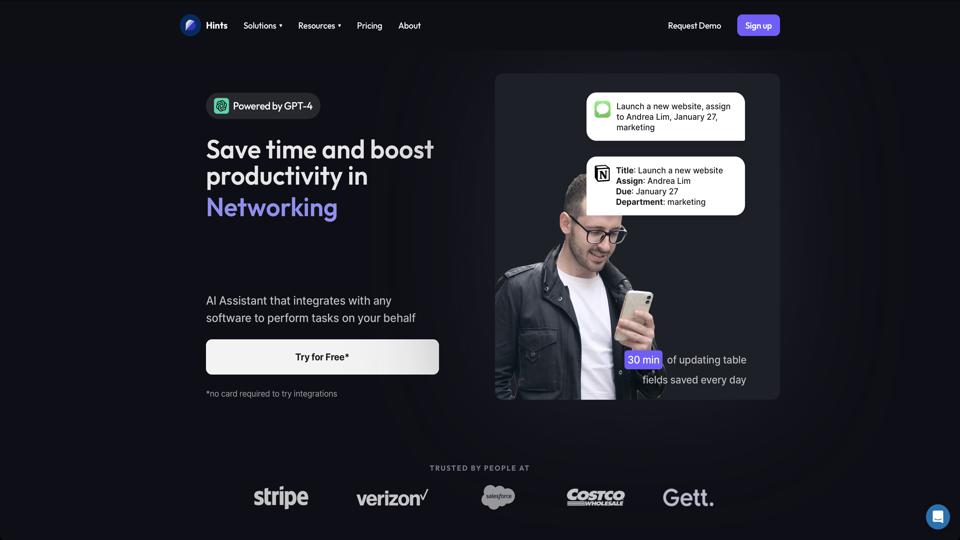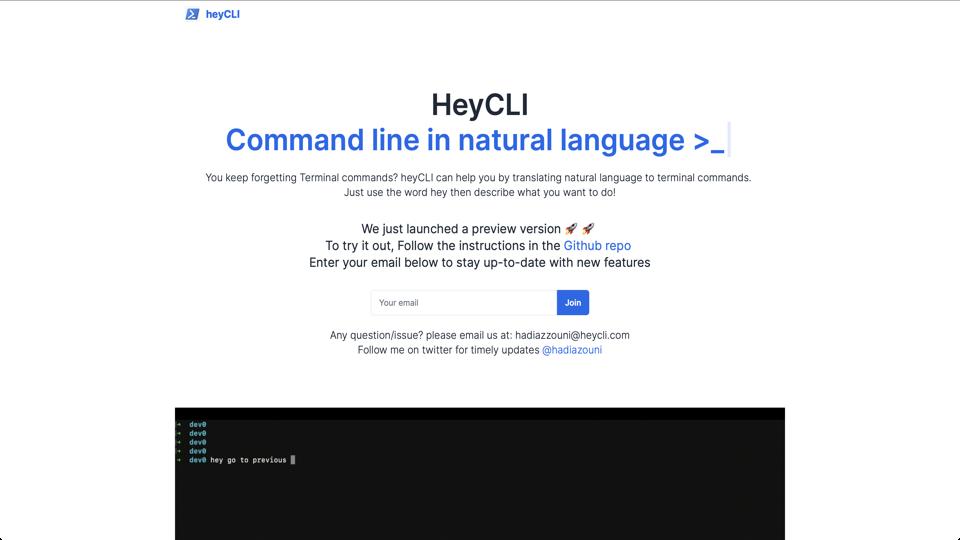Gemoo Snap
Overview of Gemoo Screen Capture
Gemoo Screen Capture is a free online tool offered by Gemoo that allows users to easily capture screenshots, record screens, and add annotations without needing to install any software. Accessible directly via the browser at https://gemoo.com/tools/screen-capture/, it’s designed for quick and simple use, making it ideal for professionals, educators, and casual users who need to share visual information efficiently. The tool emphasizes ease of use, with features for capturing, editing, and sharing content in one seamless workflow.
Key Features
- Screen Capture Options: Users can capture the full screen, a specific window, or a custom region with just a few clicks.
- Screen Recording: Record your screen with audio narration, perfect for tutorials or demonstrations.
- Annotation Tools: Built-in editing features include arrows, text, shapes, and blurring for sensitive information.
- Sharing and Export: Instantly generate shareable links or download captures as images (PNG/JPG) or videos (MP4).
- Browser-Based: No downloads required; works on Chrome, Firefox, and other major browsers.
- Integration: Seamlessly integrates with Gemoo’s other tools for enhanced productivity, like video messaging.
Pros and Cons
Pros
- Completely free with no hidden fees or watermarks.
- User-friendly interface that’s intuitive for beginners.
- Fast performance with minimal lag during captures.
- Secure sharing options with password protection for links.
- Cross-platform compatibility since it’s web-based.
Cons
- Limited advanced editing features compared to desktop apps like Snagit or Loom.
- Requires an internet connection to use, which may not suit offline scenarios.
- No built-in cloud storage for long-term saving; users must download or share immediately.
- Occasional browser compatibility issues on older versions.
Pricing
Gemoo Screen Capture is entirely free to use. There are no premium tiers or subscriptions required for its core features. However, users interested in more advanced tools from Gemoo (such as full video editing suites) can explore their paid plans starting at $4.99/month.
Conclusion
Overall, Gemoo Screen Capture is an excellent choice for anyone needing a quick, no-fuss tool for screenshots and recordings. It scores high on accessibility and simplicity, earning a 4.5/5 rating from me. If you’re looking for a lightweight alternative to heavier software, give it a try at the official page. For more robust needs, consider pairing it with desktop tools.