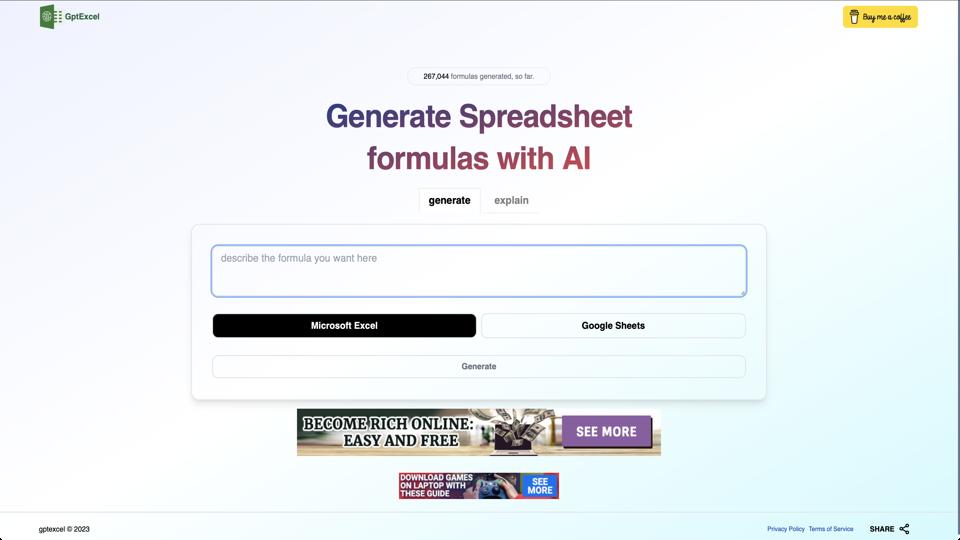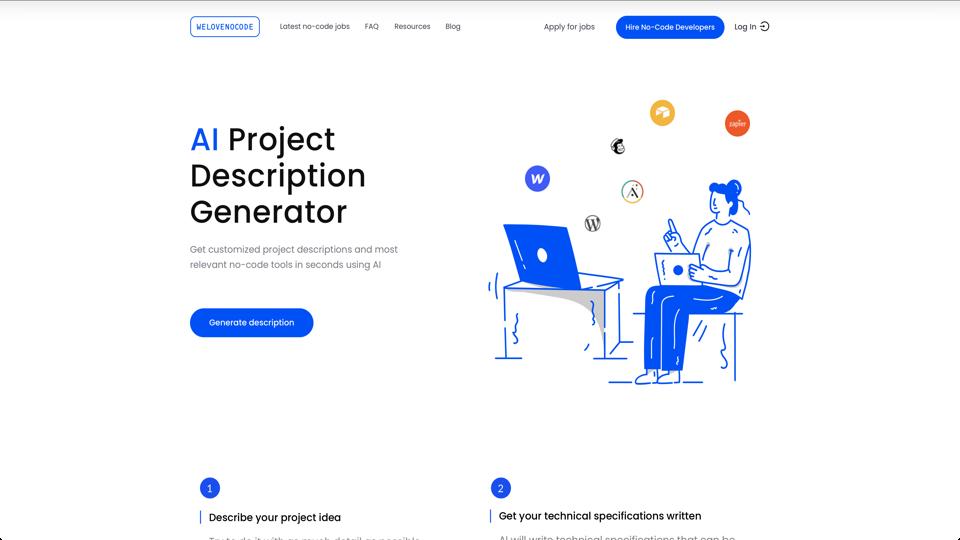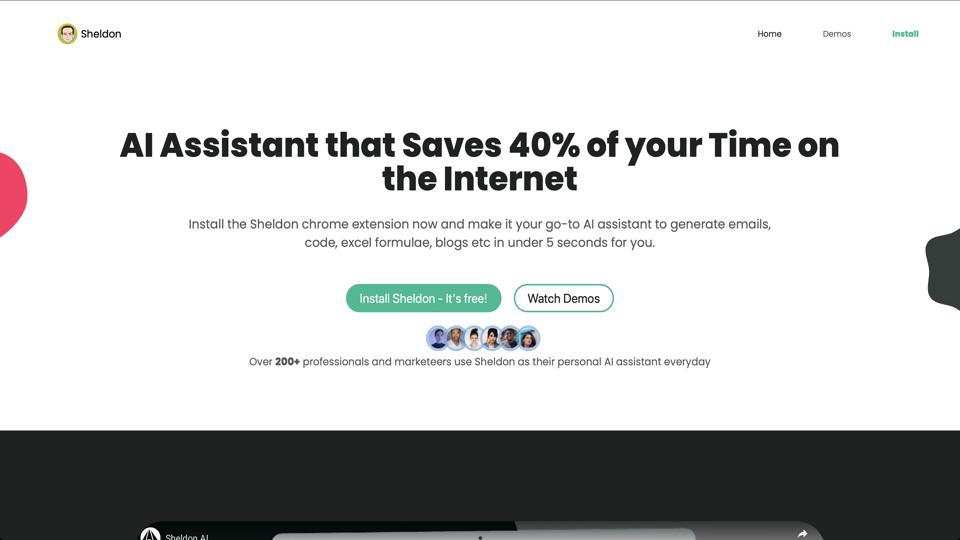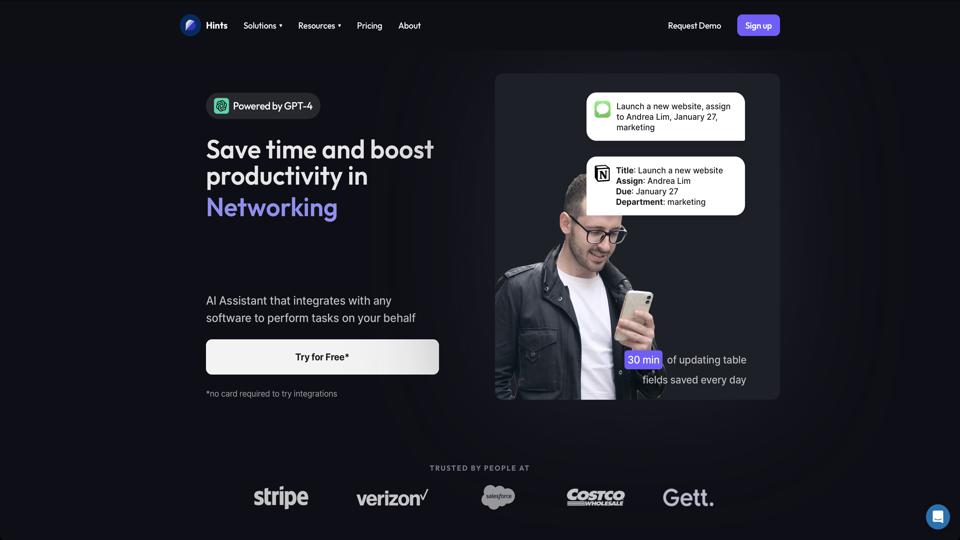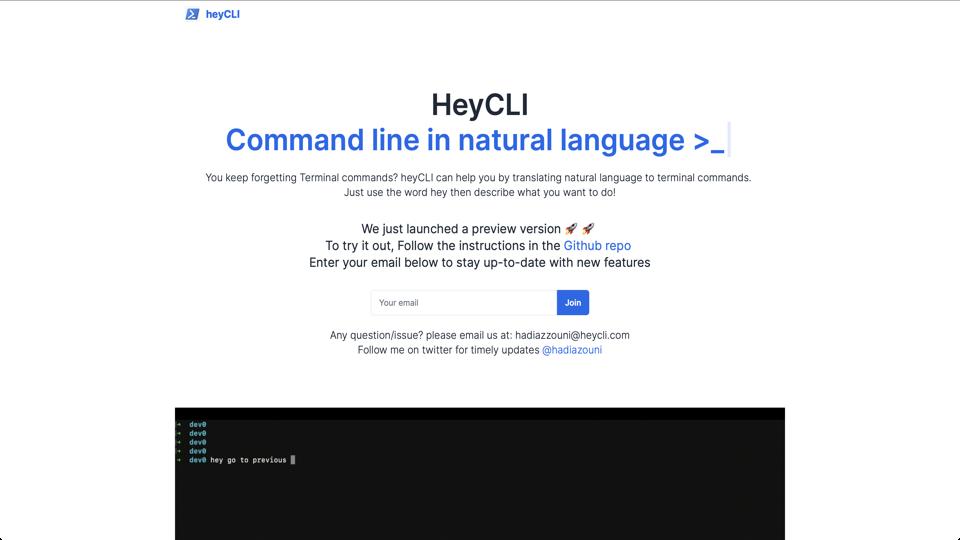GPTExcel
Overview of GPTExcel
GPTExcel is a tool available at gptexcel.uk designed to enhance Microsoft Excel functionalities using AI-driven prompts. It integrates seamlessly with Excel to provide users with advanced data manipulation and analysis capabilities through natural language processing.
Key Features
- AI-Powered Prompts: Users can input natural language prompts to perform complex Excel operations without needing to write formulas manually.
- Integration with Excel: The tool works directly within Microsoft Excel, making it accessible for users familiar with the platform.
- Customizable Functions: Offers a range of pre-built functions that can be customized based on user needs.
- User-Friendly Interface: Designed to be intuitive, reducing the learning curve for new users.
Pros
- Ease of Use: Simplifies complex Excel tasks, making it accessible to users of all skill levels.
- Time-Saving: Automates repetitive tasks, allowing users to focus on more strategic activities.
- Flexibility: The ability to customize prompts and functions caters to diverse business needs.
Cons
- Dependency on Internet: As a web-based tool, it requires a stable internet connection to function effectively.
- Limited to Excel: Users of other spreadsheet software may not benefit from this tool.
- Potential Learning Curve: While the interface is user-friendly, understanding how to best utilize AI prompts might take time for some users.
Use Cases
- Data Analysis: Quickly analyze large datasets using natural language queries.
- Financial Modeling: Automate complex financial calculations and projections.
- Report Generation: Generate reports by simply describing the desired output in natural language.
Pricing
Information on pricing was not available directly from the website at the time of this review. Users are encouraged to contact the provider for detailed pricing information.
Conclusion
GPTExcel is a valuable tool for Excel users looking to leverage AI for more efficient data handling and analysis. Its ease of use and customization options make it a strong contender in the market of Excel add-ons, though potential users should consider their specific needs and the tool’s dependency on internet connectivity.