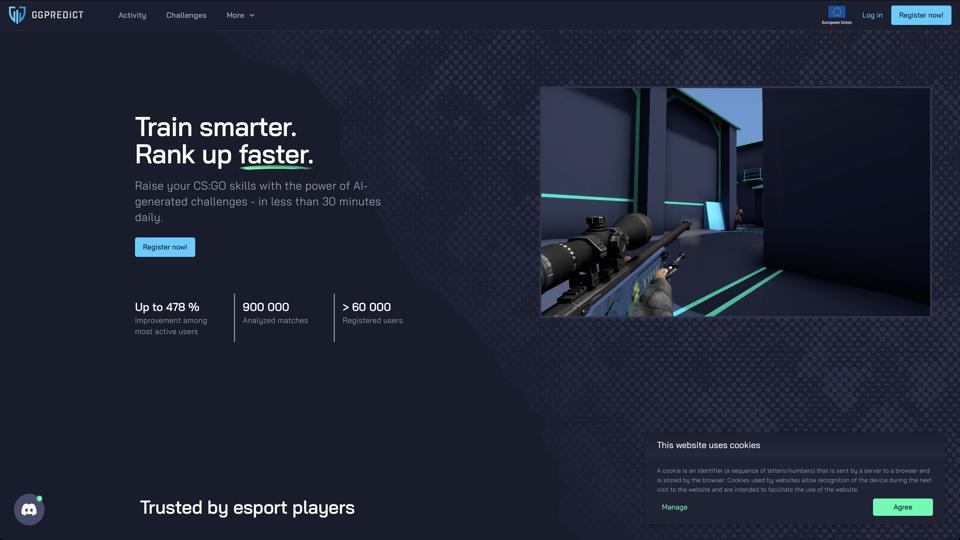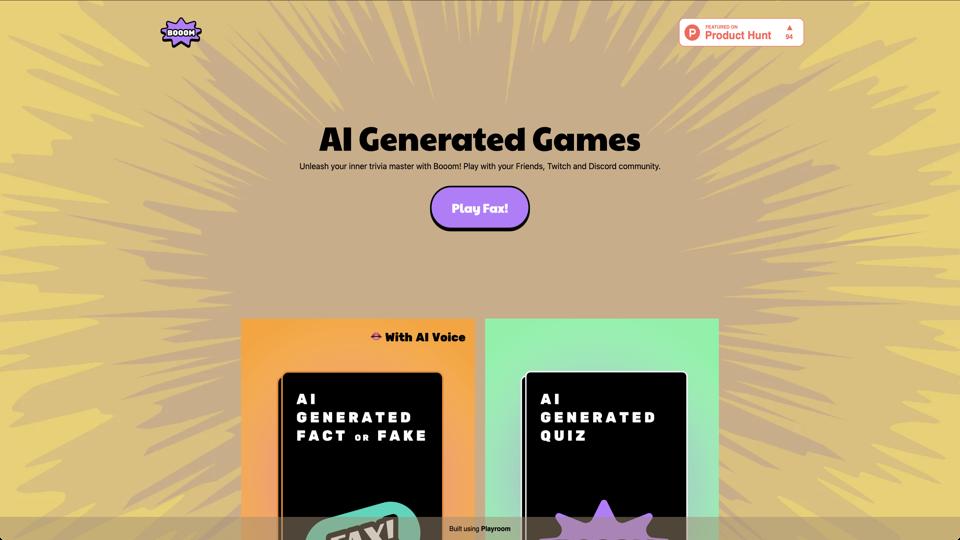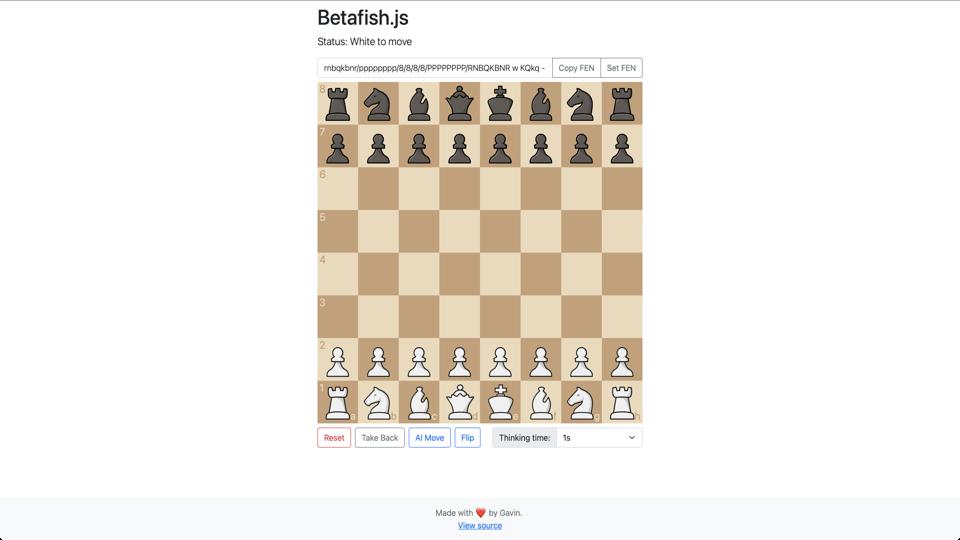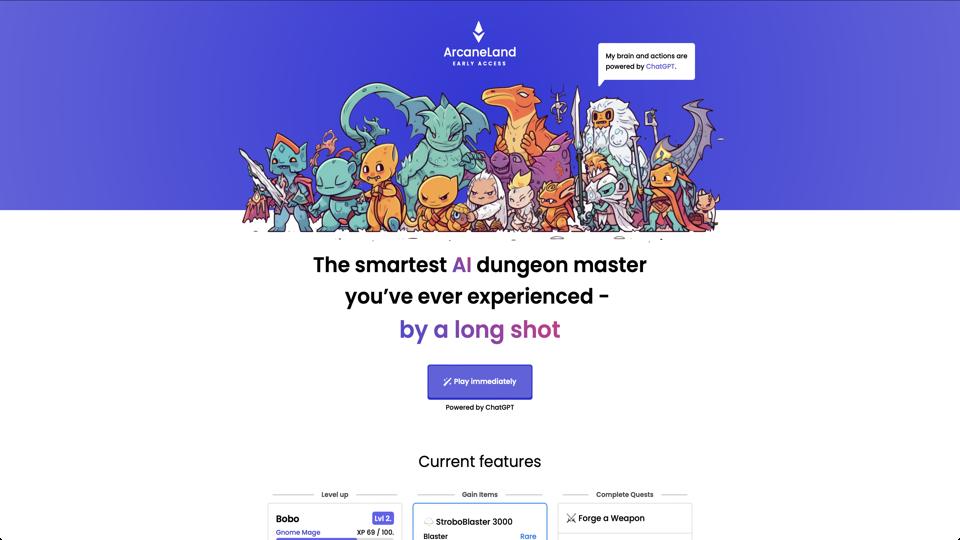CAPTURELAB
Overview of CaptureLab
CaptureLab, found at capturelab.gg, is a robust tool designed for video game content creators. It offers a suite of features to help streamline the process of recording, editing, and sharing gaming content. This review will delve into its key features, usability, pricing, and overall value to users.
Key Features
- Automatic Highlight Detection: CaptureLab uses AI to automatically detect and clip highlights from gameplay, saving time for content creators.
- Multi-Platform Support: Compatible with various gaming platforms including PC, consoles, and mobile devices.
- Integrated Editing Tools: Basic video editing capabilities are built-in, allowing users to trim, merge, and enhance their clips.
- Direct Sharing Options: Easily share clips to social media platforms and streaming services with one click.
- Cloud Storage: Offers cloud storage solutions for managing and accessing video content across devices.
Usability
CaptureLab boasts a user-friendly interface that is accessible to both novice and experienced content creators. The setup process is straightforward, and the tool’s features are well-organized, making it easy to navigate and utilize. The automatic highlight detection feature is particularly praised for its accuracy and time-saving benefits, though some users might need time to fine-tune the settings to match their specific gameplay style.
Pricing
CaptureLab operates on a subscription-based model with the following tiers:
- Free Tier: Offers basic features with limited cloud storage and watermarked videos.
- Pro Tier: $9.99/month or $99.99/year, providing full access to all features, increased cloud storage, and no watermarks.
- Team Tier: $29.99/month or $299.99/year, designed for content creation teams with additional collaborative features.
The pricing is competitive within the market, offering good value, especially for the Pro and Team tiers where the full suite of features can significantly enhance productivity.
Pros and Cons
Pros:
- Time-saving with automatic highlight detection.
- Versatile with multi-platform support.
- User-friendly interface.
- Competitive pricing for the features offered.
Cons:
- The free tier has significant limitations, which may deter casual users.
- Some advanced editing features might be lacking for professional video editors.
Conclusion
CaptureLab is a solid choice for video game content creators looking to streamline their workflow. Its automatic highlight detection and multi-platform support are standout features that cater well to the needs of gamers. While the free tier has limitations, the paid options offer excellent value for those serious about content creation. Overall, CaptureLab is recommended for anyone looking to enhance their gaming content production efficiently.