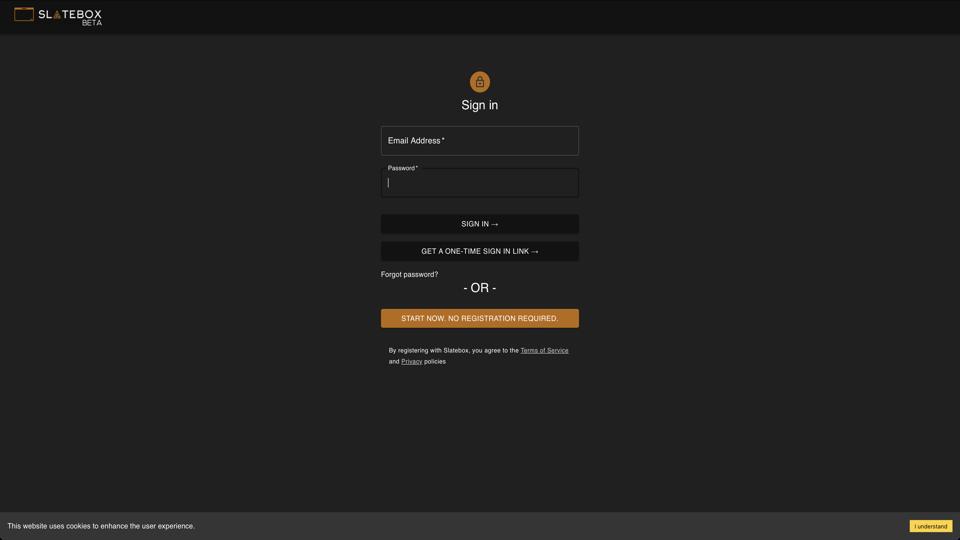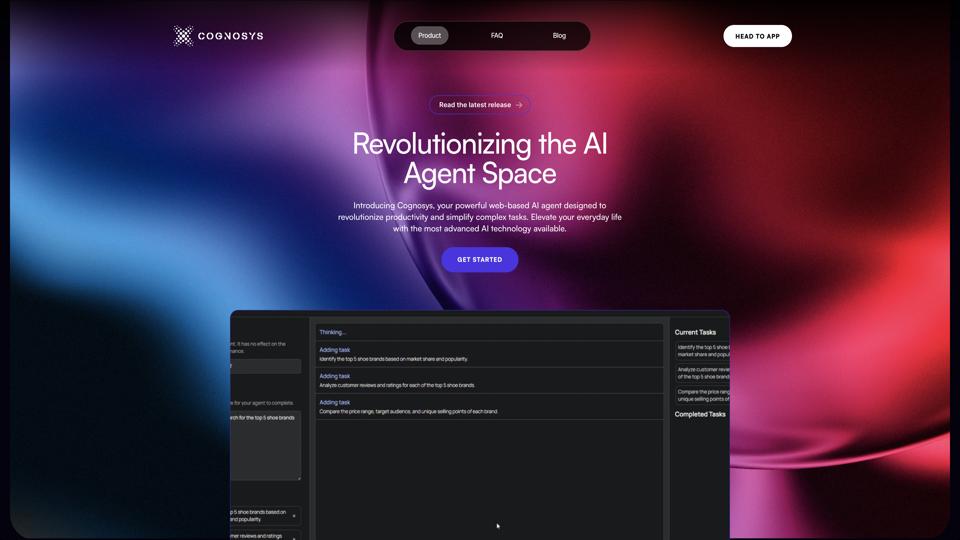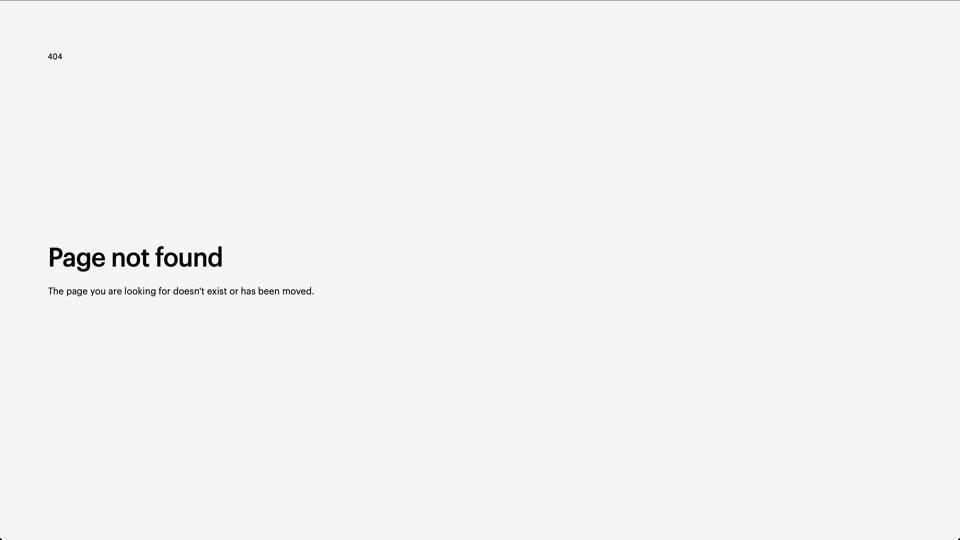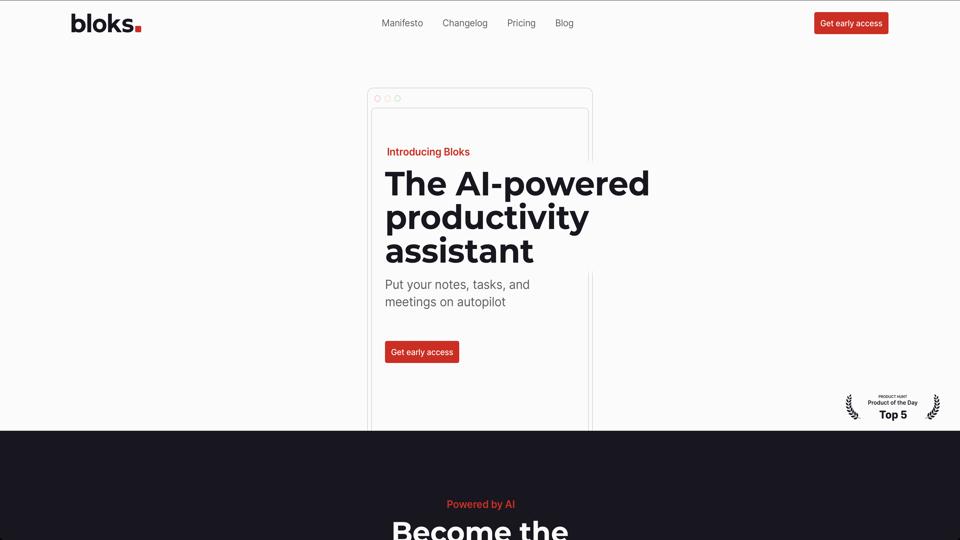Slatebox
Overview of Slatebox
Slatebox is a collaborative tool designed for creating, editing, and sharing visual diagrams and mind maps. It aims to facilitate brainstorming, planning, and project management through a user-friendly, web-based interface. Below is a detailed review of its features, usability, and overall effectiveness.
Features
- Visual Diagramming: Slatebox allows users to create flowcharts, mind maps, and other visual diagrams easily. It supports various shapes, lines, and connectors, making it versatile for different use cases.
- Collaboration: Real-time collaboration features enable multiple users to work on the same diagram simultaneously. This is particularly useful for team-based projects and remote work.
- Integration: The tool integrates with popular platforms like Slack, making it easier to share and discuss diagrams within existing communication channels.
- Export Options: Users can export their diagrams in various formats, including PNG, PDF, and SVG, which is useful for documentation and presentations.
Usability
Slatebox has a clean and intuitive interface that makes it accessible for users of all skill levels. The drag-and-drop functionality simplifies the process of creating and editing diagrams. However, some users might find the limited customization options for shapes and styles slightly restrictive.
Effectiveness
Slatebox is effective for brainstorming sessions, project planning, and organizing ideas visually. Its real-time collaboration feature stands out as a significant advantage, enabling seamless teamwork. However, for more complex diagrams or those requiring advanced customization, users might need to look at other tools.
Pros and Cons
Pros
- User-friendly interface
- Real-time collaboration
- Integration with Slack
- Multiple export options
Cons
- Limited customization options
- May not be suitable for very complex diagrams
Conclusion
Slatebox is a solid choice for teams looking for a straightforward, collaborative diagramming tool. It excels in simplicity and ease of use, making it ideal for brainstorming and basic project planning. However, professionals requiring more advanced features might find it lacking in customization and complexity.
Recommendation
I recommend Slatebox for small to medium-sized teams or individuals who need a simple yet effective tool for visual planning and collaboration. For those needing more advanced features, consider exploring alternatives like Lucidchart or Miro.