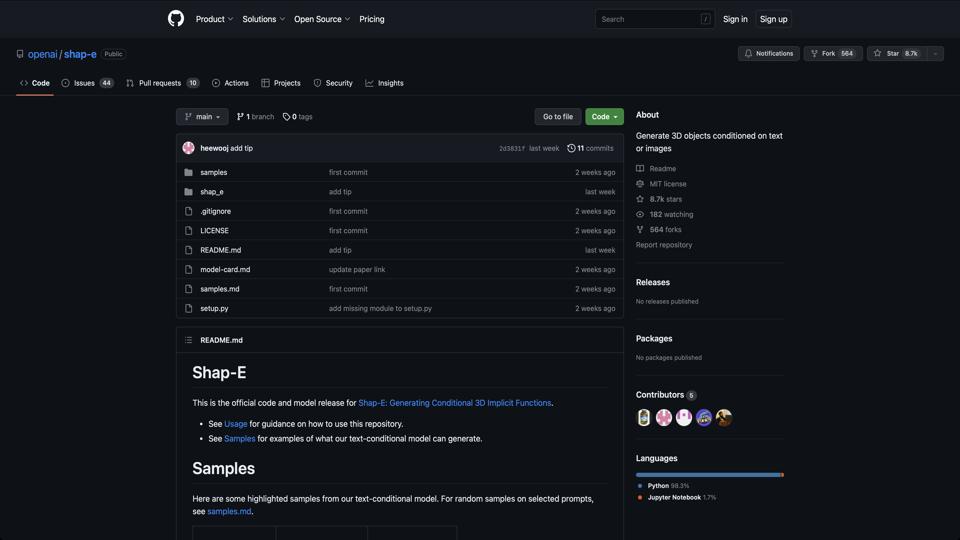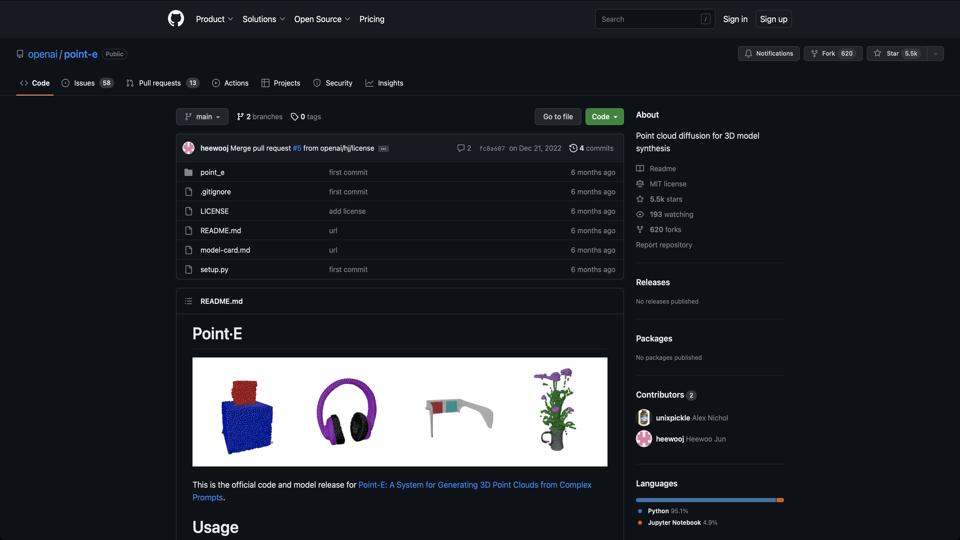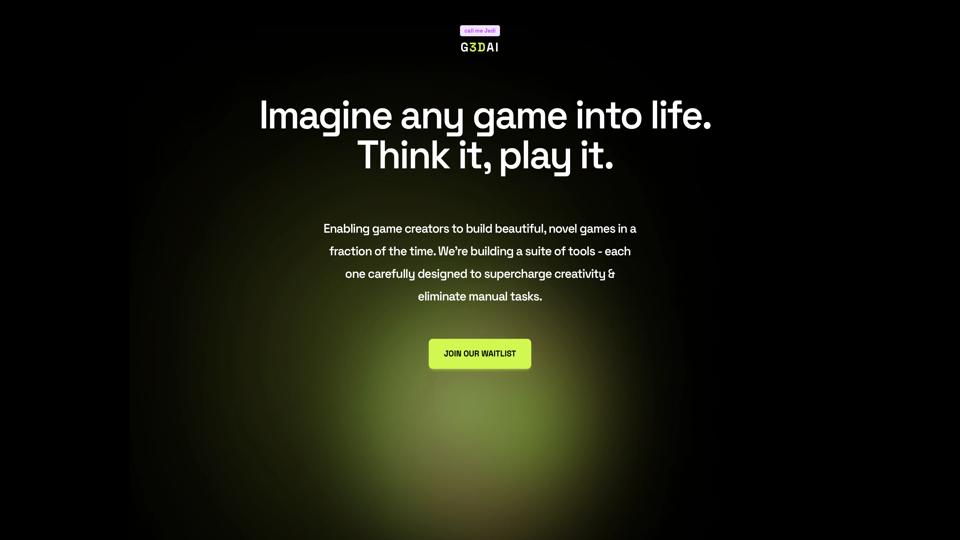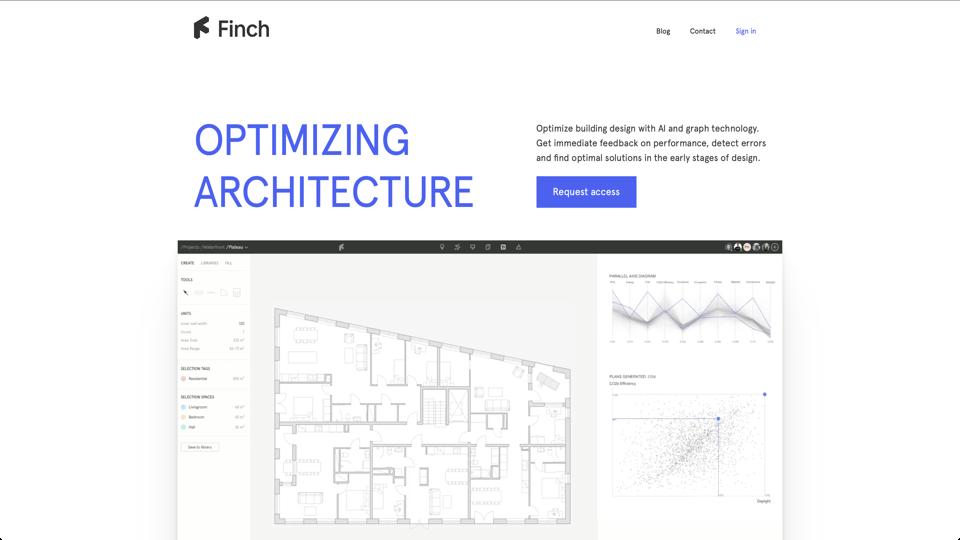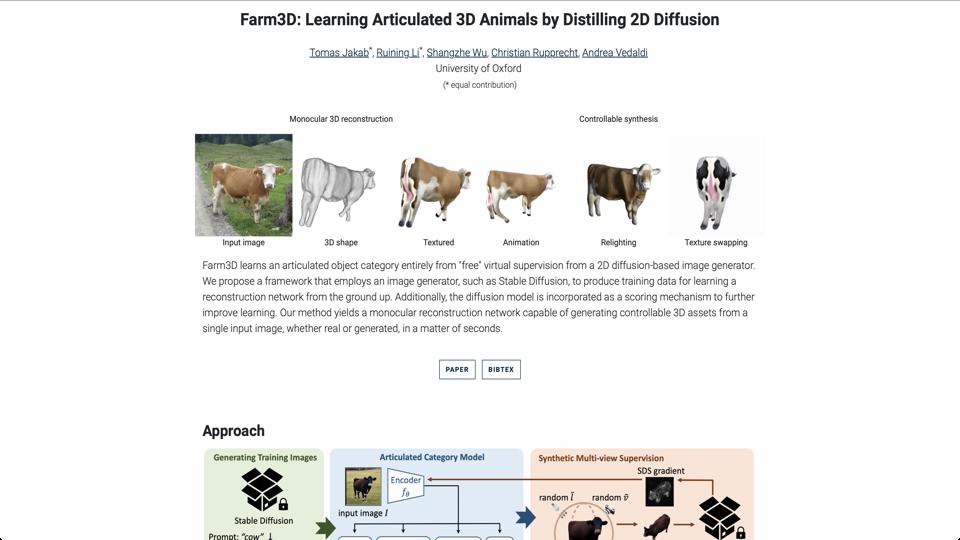Shap-e
Overview of Shap-E
Shap-E is an open-source project developed by OpenAI, available on GitHub. It is a generative model designed for creating 3D objects conditioned on text prompts or images. Unlike traditional 3D modeling tools, Shap-E uses implicit representations such as Neural Radiance Fields (NeRF) or Signed Distance Functions (SDF) to generate textured 3D assets. Released in 2023, it aims to make 3D content creation more accessible by leveraging AI, similar to how DALL·E handles 2D images. This tool is particularly useful for researchers, developers, and artists exploring AI-driven 3D generation.
Key Features
- Text-to-3D Generation: Input a text description (e.g., “a red sports car”) to generate a 3D model.
- Image-to-3D Generation: Convert 2D images into 3D objects with inferred depth and structure.
- Implicit Function Representation: Outputs models as neural networks that can be rendered into meshes or point clouds.
- Pre-trained Models: Includes downloadable models for quick experimentation without training from scratch.
- Sampling and Training Code: Provides Python scripts for generating samples and fine-tuning on custom datasets.
- Integration with Rendering Tools: Compatible with libraries like PyTorch and Blender for visualization and export.
Pros
- Highly innovative approach to 3D generation, bridging the gap between text-based AI and 3D modeling.
- Open-source under the MIT license, allowing free use, modification, and commercial applications.
- Fast generation times compared to manual 3D design, with results that can be refined or exported.
- Strong community support on GitHub, with examples, issues, and contributions from users.
- Versatile outputs suitable for AR/VR, gaming, and prototyping.
Cons
- Requires significant computational resources (e.g., GPU) for training or high-quality sampling.
- Generated models may lack fine details or realism, often needing post-processing in tools like Blender.
- Limited to certain object categories; performance varies with complex or abstract prompts.
- Dependency on PyTorch and other libraries can create setup challenges for beginners.
- As an experimental tool, it may have bugs or inconsistencies in outputs.
How to Use Shap-E
- Clone the repository:
git clone https://github.com/openai/shap-e.git - Install dependencies: Run
pip install -e .in the project directory. - Download pre-trained models from the GitHub releases or provided links.
- Generate a sample: Use the provided notebooks or scripts, e.g., input a text prompt to create a 3D mesh.
- Render and export: Convert outputs to formats like OBJ or GLB using included utilities.
For detailed instructions, refer to the official README.
Conclusion
Shap-E is a groundbreaking tool for AI enthusiasts and 3D creators, pushing the boundaries of generative modeling. While it excels in rapid prototyping and creative exploration, it may not fully replace professional 3D software yet due to its limitations in precision and resource demands. Overall, it’s a must-try for anyone interested in the future of AI-generated 3D content, with a solid 4.5/5 rating for innovation and accessibility.