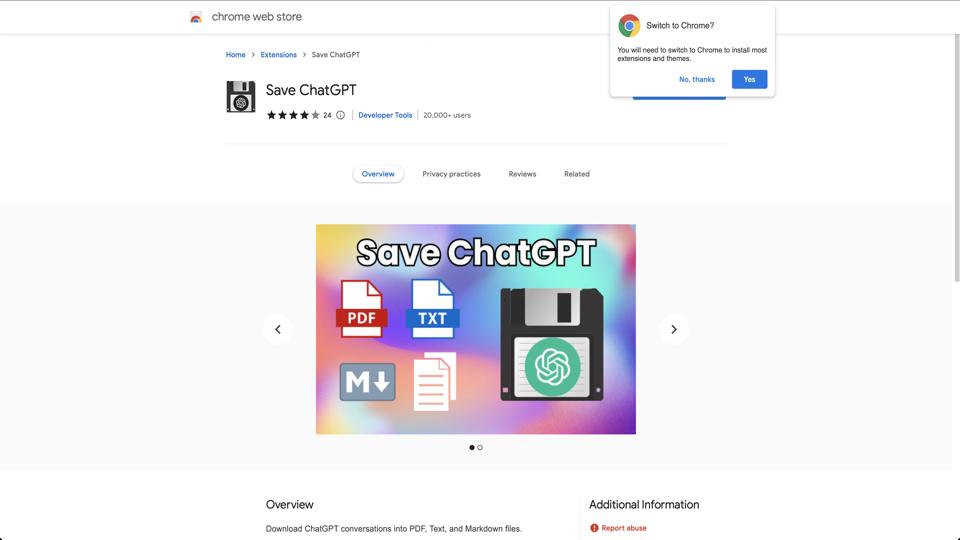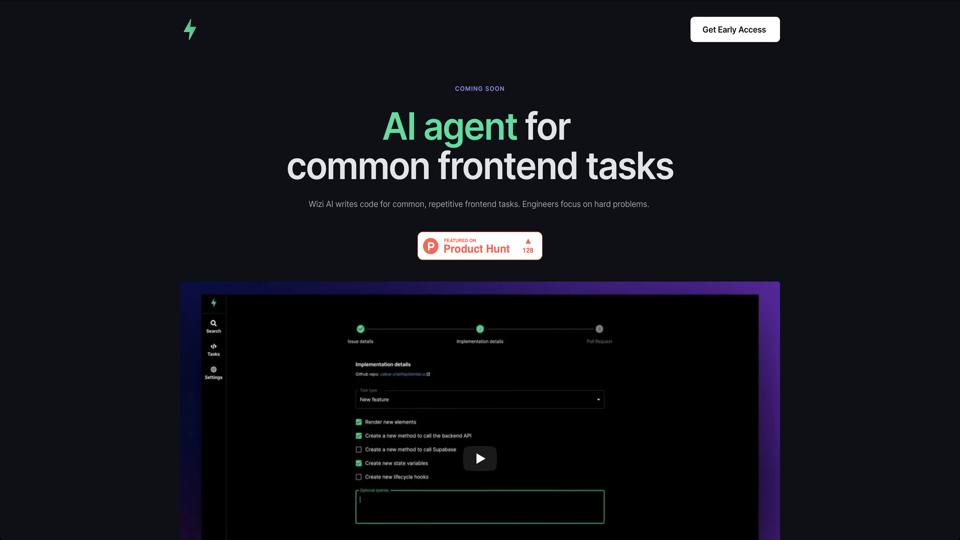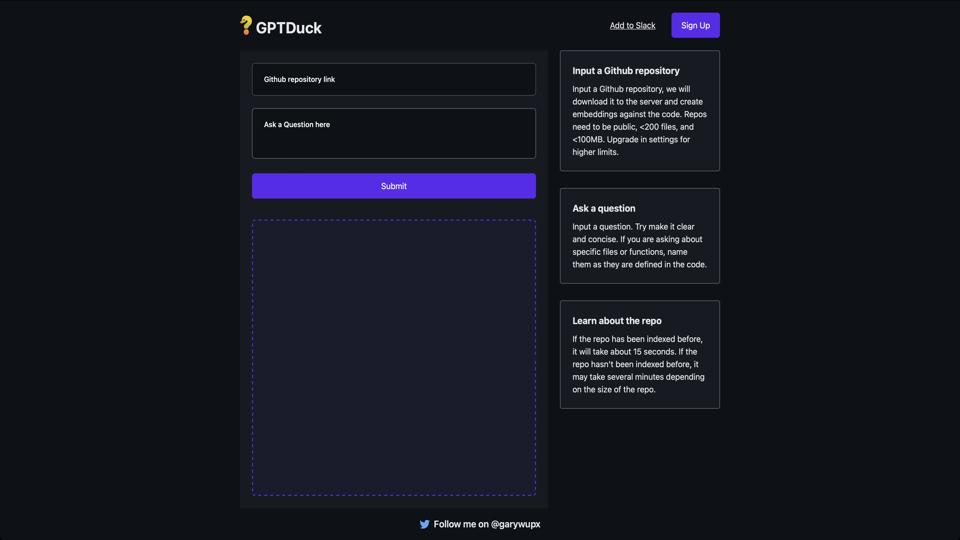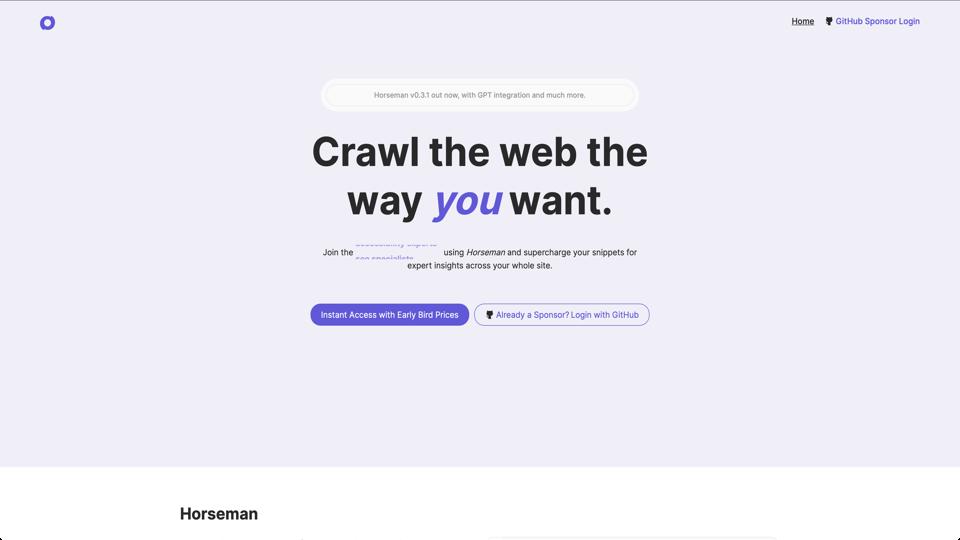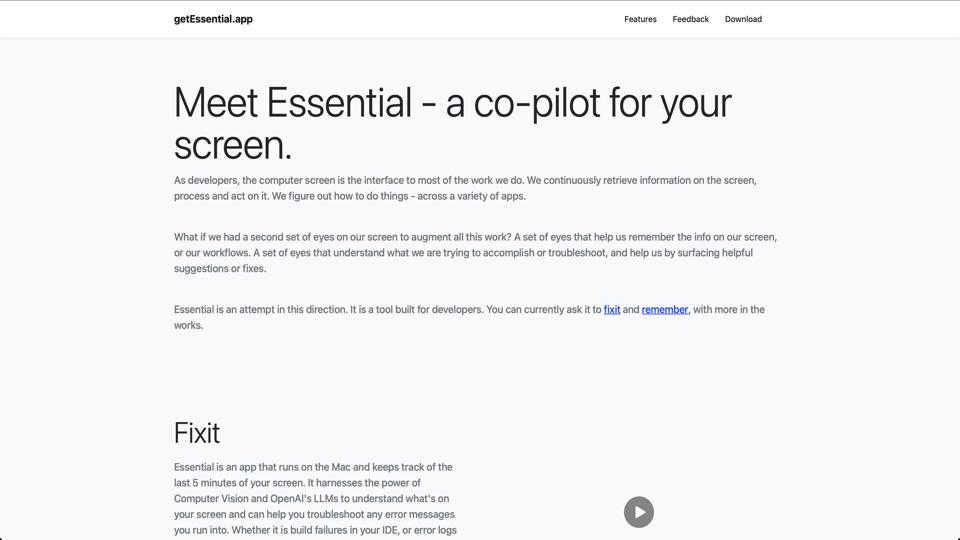Save ChatGPT
Overview of Save ChatGPT Extension
The Save ChatGPT extension, available on the Chrome Web Store, is designed to enhance your experience with ChatGPT by allowing you to save, manage, and organize your conversations directly within your browser. Below is a detailed review of its features, usability, and overall value.
Features
- Saving Conversations: Users can save their ChatGPT conversations with a single click, making it easy to refer back to previous interactions.
- Organization: The extension provides a sidebar where saved conversations are neatly organized and can be accessed anytime.
- Search Functionality: A search feature allows users to quickly find specific conversations from their history.
- Export Options: Users can export their saved conversations in various formats, including JSON and text files, for external use or backup.
Usability
The Save ChatGPT extension is user-friendly with an intuitive interface. Installation is straightforward through the Chrome Web Store, and once installed, it seamlessly integrates into the ChatGPT interface. The sidebar is easily accessible and does not clutter the user’s workspace. The save button is conveniently placed, ensuring that users can save conversations without disrupting their workflow.
Performance
The extension operates smoothly without any noticeable lag or performance issues. It loads quickly and the saved conversations are readily available, enhancing the overall user experience. There have been no reports of crashes or bugs, indicating robust performance.
Security and Privacy
Save ChatGPT claims to prioritize user privacy, with conversations stored locally on the user’s device. There is no mention of data sharing with third parties, which is reassuring. However, users should always be cautious with extensions and review the permissions granted upon installation.
Price
The Save ChatGPT extension is free to use, making it an attractive option for users looking to enhance their ChatGPT experience without additional costs.
Conclusion
Overall, the Save ChatGPT extension is a valuable tool for anyone who frequently uses ChatGPT and needs to keep track of their conversations. Its ease of use, robust performance, and free availability make it a recommended addition to your Chrome browser if you’re looking to enhance your ChatGPT interactions.