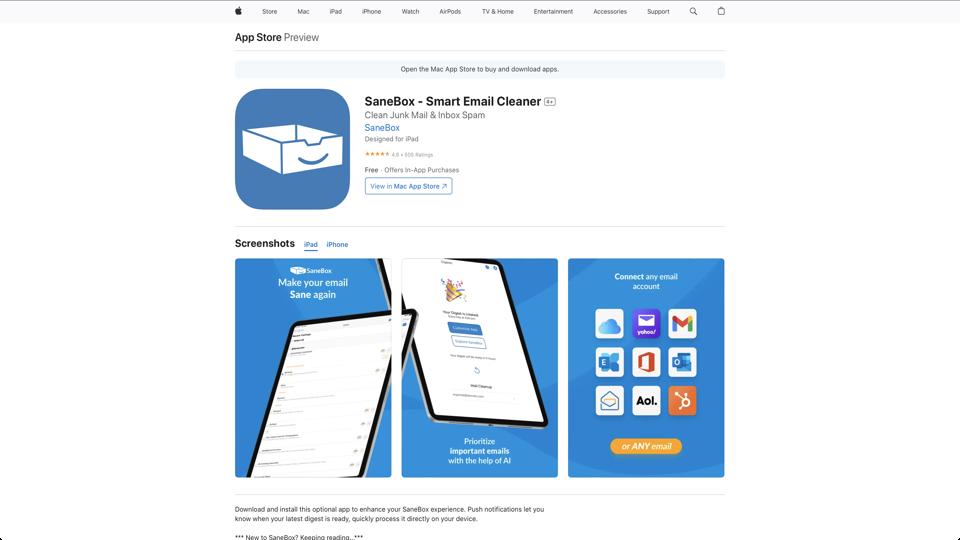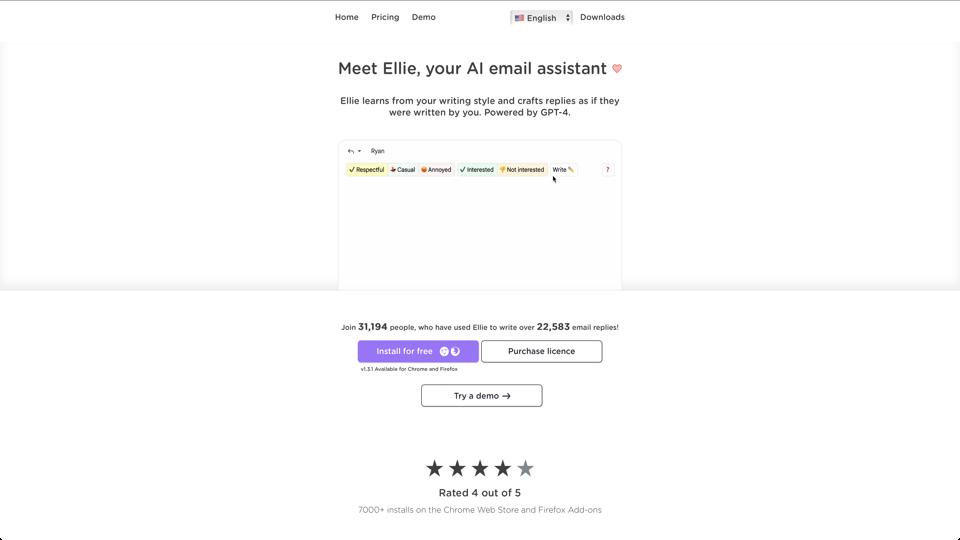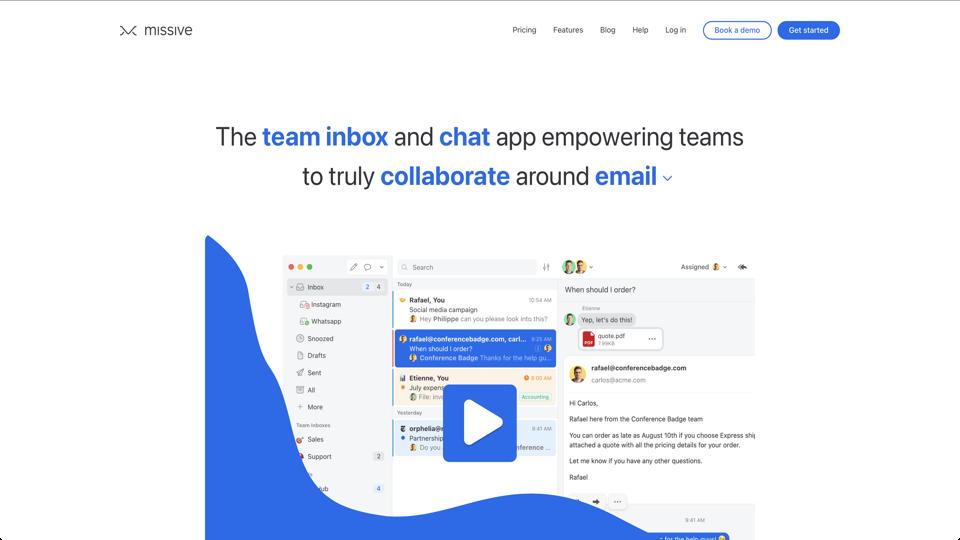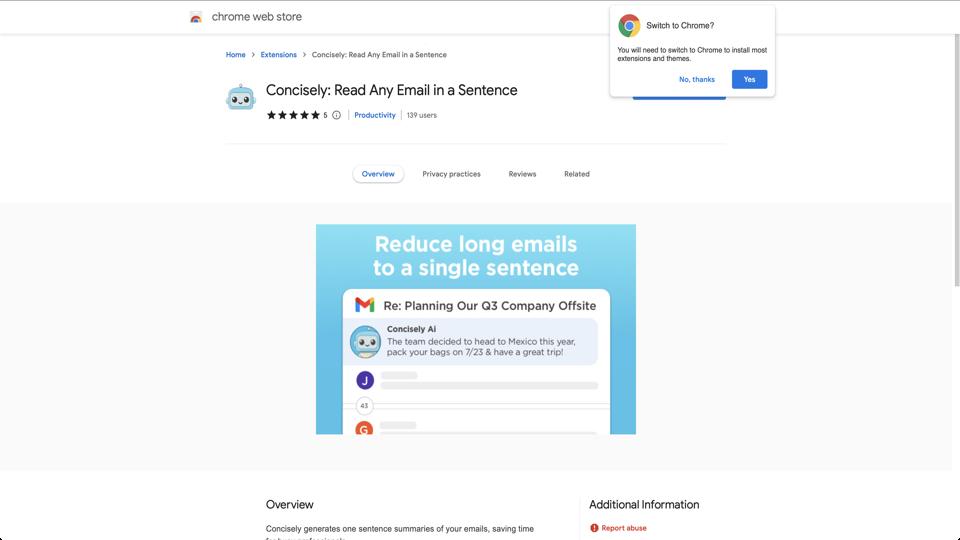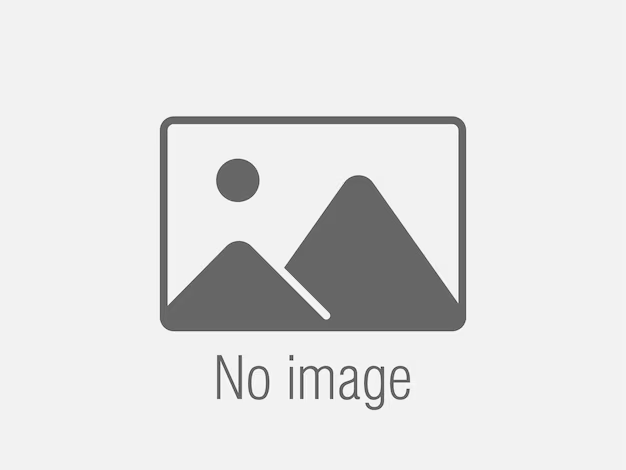SaneBox
Overview of SaneBox: Smart Email Cleaner
SaneBox is a productivity tool designed to help manage your email more efficiently. It’s available as an app on the Apple App Store and integrates with various email platforms to sort, organize, and clean your inbox. Below is a detailed review of the tool based on its features, usability, and overall effectiveness.
Features
- SaneBlackHole: Allows you to unsubscribe from unwanted emails with a single click.
- SaneLater: Moves non-urgent emails out of your main inbox, keeping it clutter-free.
- SaneReminder: Reminds you about emails that you have not responded to after a set period.
- SaneNoReplies: Identifies emails that have not been replied to, helping you keep track of pending communications.
- SaneSnooze: Temporarily removes emails from your inbox to reappear later when you’re ready to deal with them.
- SaneAttachments: Automatically sorts emails with attachments into a separate folder.
Usability
The app’s interface is clean and intuitive, making it easy for users to set up and manage their email preferences. Integration with popular email services like Gmail, Outlook, and others is seamless, requiring minimal setup time. The app’s features are accessible through a well-organized dashboard, and the learning curve is minimal.
Effectiveness
SaneBox effectively reduces email clutter, helping users focus on important messages. The sorting algorithms are smart and learn from user behavior over time, improving the relevance of sorted emails. However, the effectiveness can vary based on the volume and type of emails a user receives.
Pros and Cons
Pros
- Significantly reduces inbox clutter.
- Easy to set up and use.
- Integrates well with multiple email platforms.
- Features evolve based on user behavior.
Cons
- Requires a subscription, which might be costly for some users.
- Some users might find the sorting too aggressive or miss important emails in other folders.
- Not all features are available on the mobile app.
Pricing
SaneBox operates on a subscription model. Pricing starts at $24 per year for the basic plan, with higher tiers offering more features and email accounts. There’s a 14-day free trial available for new users to test the service.
Conclusion
SaneBox is a robust tool for anyone looking to streamline their email management. Its smart features and easy integration make it a valuable asset for both personal and professional use. However, potential users should weigh the subscription cost against the benefits, especially if they receive a high volume of emails that require nuanced sorting.