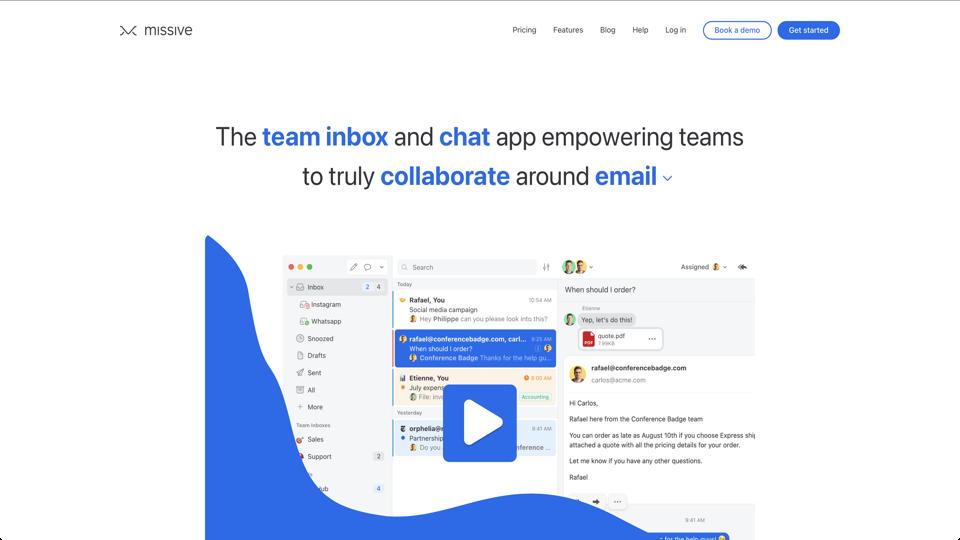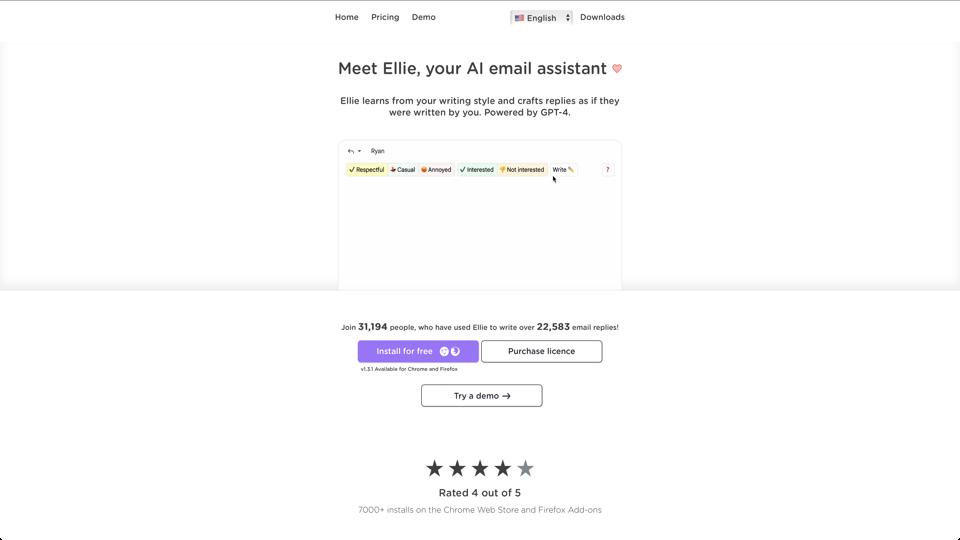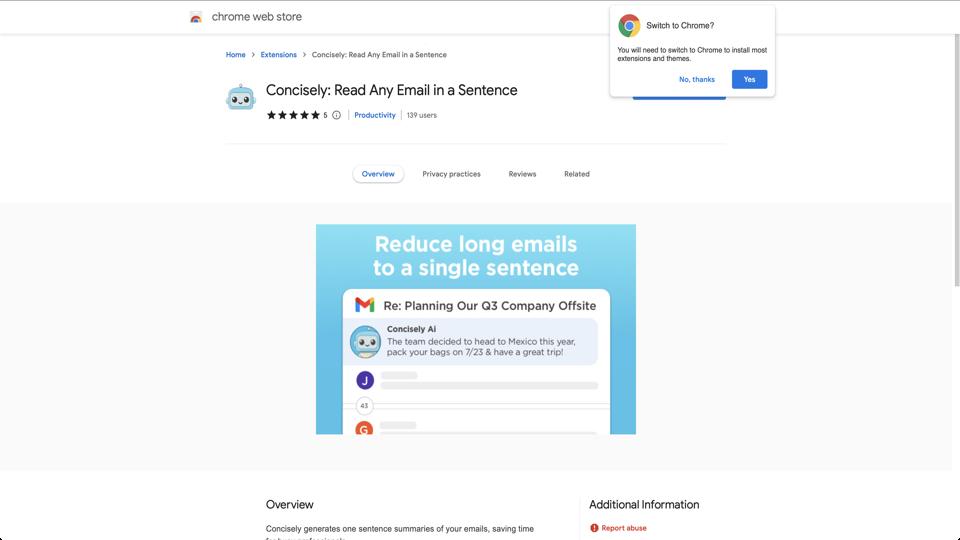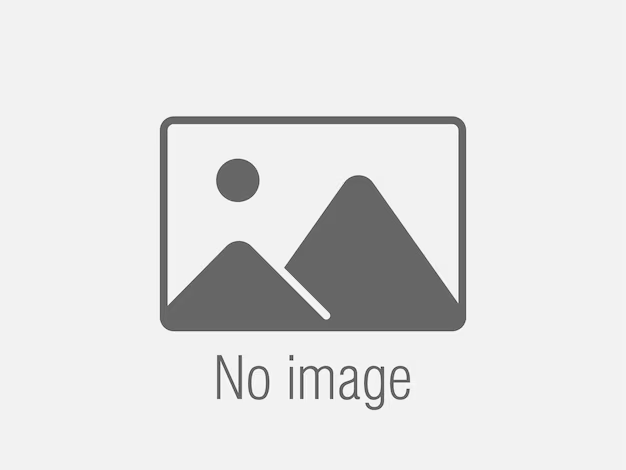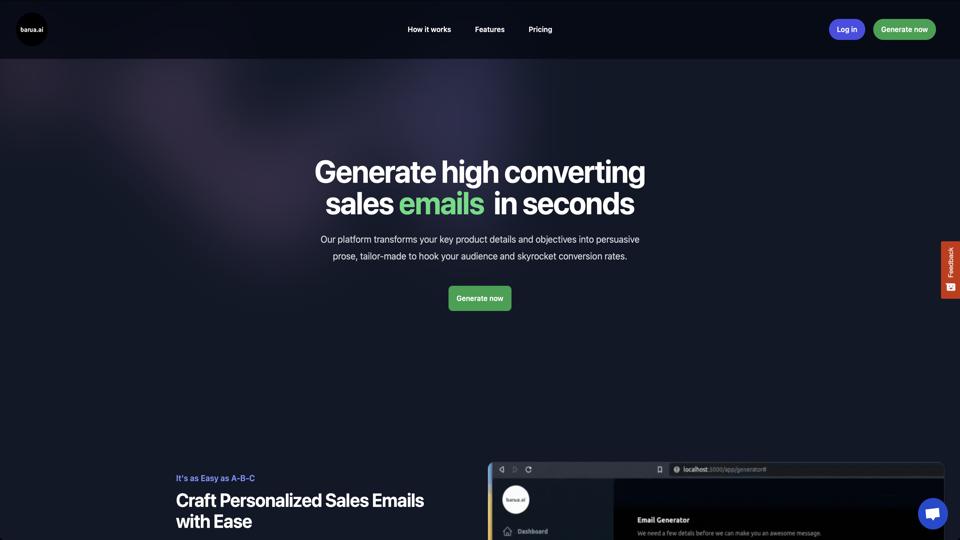Missive
Overview of Missive
Missive is a collaborative email and messaging platform designed to streamline team communication and task management. It integrates email, chat, and task management into a single interface, aiming to enhance productivity and team coordination.
Key Features
- Unified Inbox: Combines emails, chats, and tasks into one manageable inbox, allowing teams to handle communications efficiently.
- Collaborative Writing: Team members can draft and edit emails together in real-time, ensuring a cohesive message before sending.
- Task Management: Assign tasks directly from emails or chats, track their progress, and set reminders to ensure nothing slips through the cracks.
- CRM Integration: Connects with CRM systems to provide context on customer interactions directly within the communication platform.
- Mobile and Desktop Apps: Available on multiple platforms, ensuring accessibility and flexibility for remote teams.
Pros
- Seamless integration of different communication types into one platform.
- Real-time collaboration on emails and documents enhances team efficiency.
- Robust task management features help in organizing and tracking team activities.
- Customizable interface allows users to tailor the tool to their specific needs.
Cons
- Can be overwhelming for new users due to its feature-rich interface.
- Some users report occasional syncing issues between mobile and desktop apps.
- Pricing may be a barrier for small teams or startups, starting at $10/user/month.
Conclusion
Missive stands out as a powerful tool for teams looking to centralize their communication and task management. Its ability to integrate emails, chats, and tasks into a single platform is particularly appealing for businesses seeking to improve productivity and collaboration. While it may have a learning curve and a higher price point, the benefits it offers can be significant for teams that fully utilize its features.
Recommendation
I recommend Missive for medium to large teams, especially those in customer service, sales, or any field requiring intensive email and task management. For smaller teams or those with simpler needs, it might be worth considering more straightforward alternatives before committing to Missive’s pricing.
Visit Missive
To learn more about Missive and explore its features, visit their website at Missive.