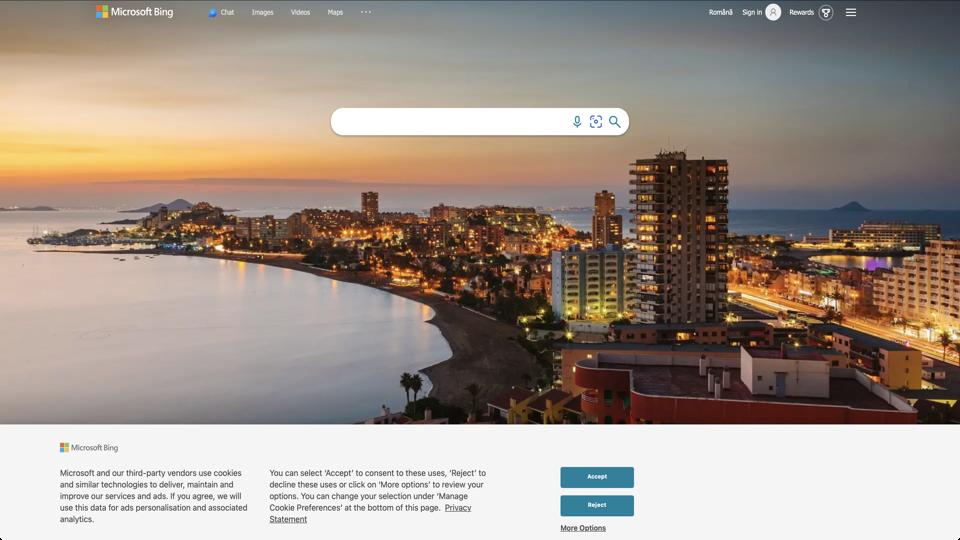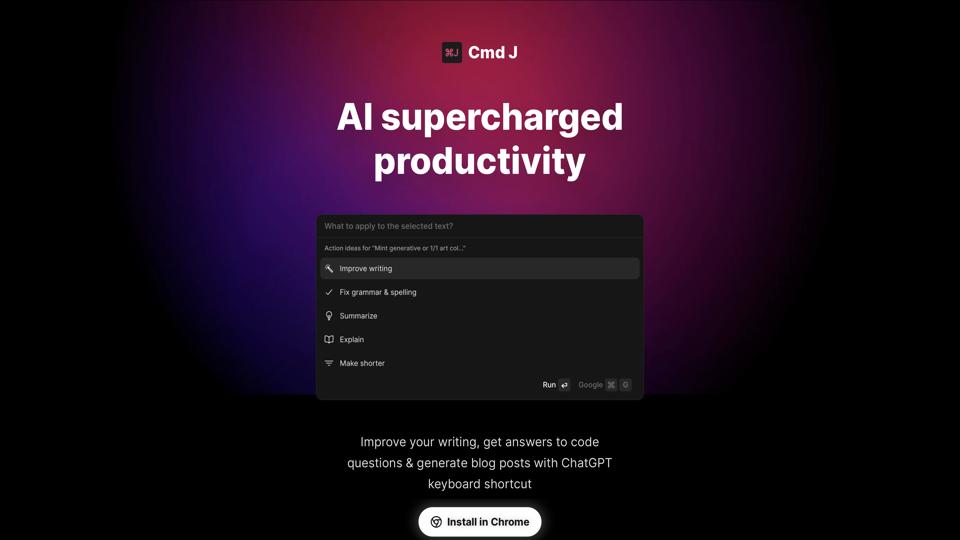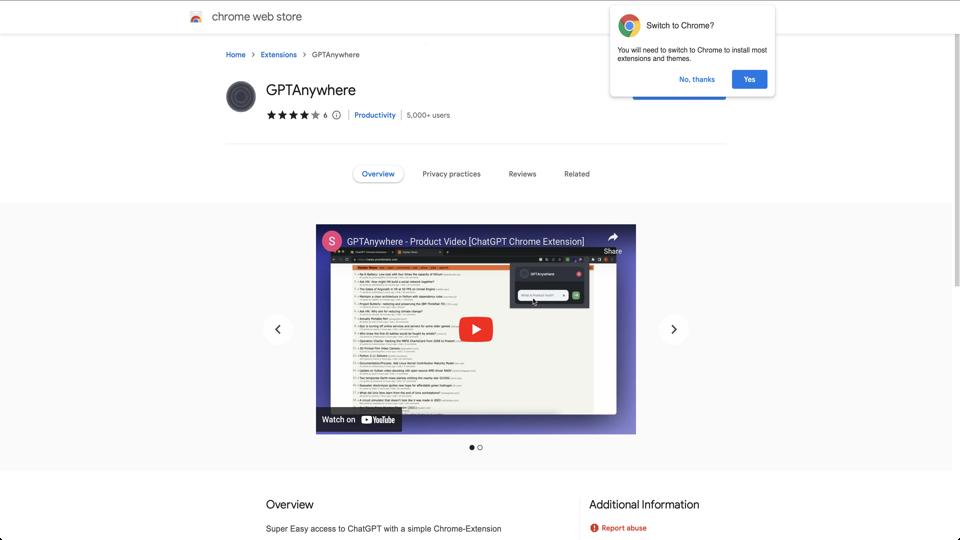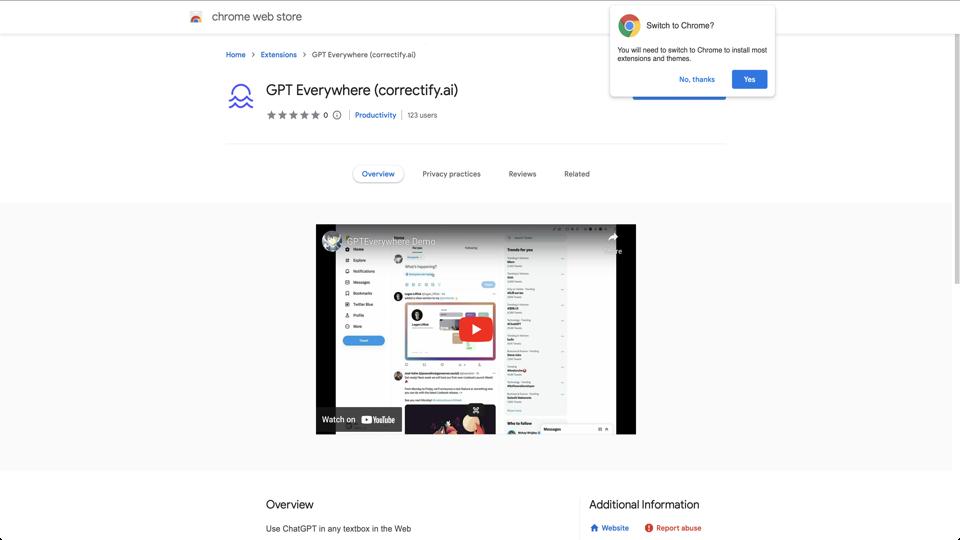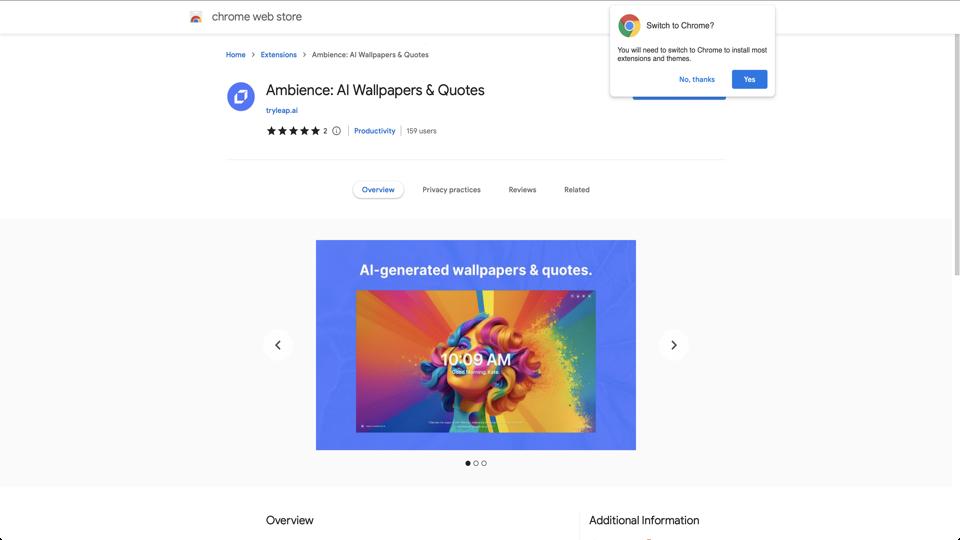Microsoft Bing
Overview of Bing’s New Features
Bing, Microsoft’s search engine, has recently introduced a series of updates aimed at enhancing user experience and search efficiency. Below is a comprehensive review of these new features, focusing on their utility, design, and overall impact on the search landscape.
Key Features
- Visual Search: Bing’s new visual search tool allows users to upload images or use their camera to find similar products, information, or related content. This feature is particularly useful for shopping and research, enabling a more intuitive search process.
- Knowledge and Action Cards: These cards provide quick, digestible information and actions directly on the search results page. They are designed to help users make decisions faster, whether it’s for travel, shopping, or finding local services.
- Voice Search: With an improved voice search capability, Bing aims to make searches more accessible and convenient, especially for users on the go or those with accessibility needs.
- Bing Rewards: The updated Bing Rewards program encourages users to engage more with the search engine by offering points for searches, which can be redeemed for various rewards.
Design and Usability
The design of Bing’s new interface is sleek and user-friendly, with a focus on minimizing clutter and maximizing the utility of the search results page. The integration of visual elements and cards enhances the aesthetic appeal and functionality, making information more accessible and engaging.
Performance
Bing’s performance with these new features is commendable. The visual search tool is quick and accurate, while the knowledge and action cards load swiftly, providing relevant information without delay. Voice search responses are also prompt and increasingly accurate, showing improvements in Bing’s AI capabilities.
Pros and Cons
Pros:
- Enhanced user engagement through visual and interactive elements.
- Improved accessibility with voice search.
- Rewards program incentivizes regular use.
Cons:
- Some users may find the interface busy due to the addition of multiple features.
- The effectiveness of the rewards program may vary based on user engagement levels.
Conclusion
Bing’s new features represent a significant step forward in making search more interactive, rewarding, and user-centric. While there are areas for potential improvement, such as interface simplicity, the overall enhancements contribute positively to the user experience. For those looking for a more engaging and rewarding search engine experience, Bing’s latest updates are definitely worth exploring.
Recommendation
I recommend trying out Bing’s new features, especially if you are interested in visual search or looking to benefit from a rewards program. For users who value a straightforward search experience, it might be worth considering how these new features align with your preferences.