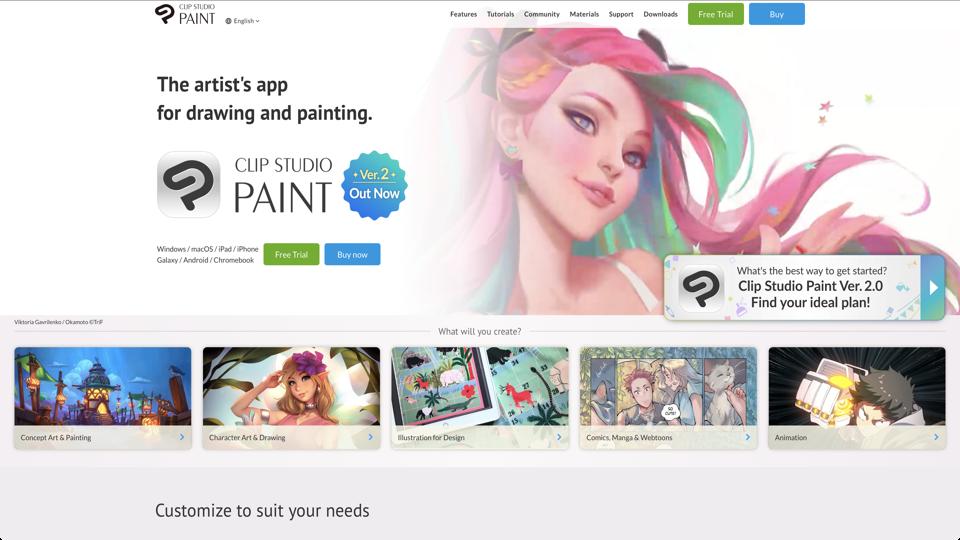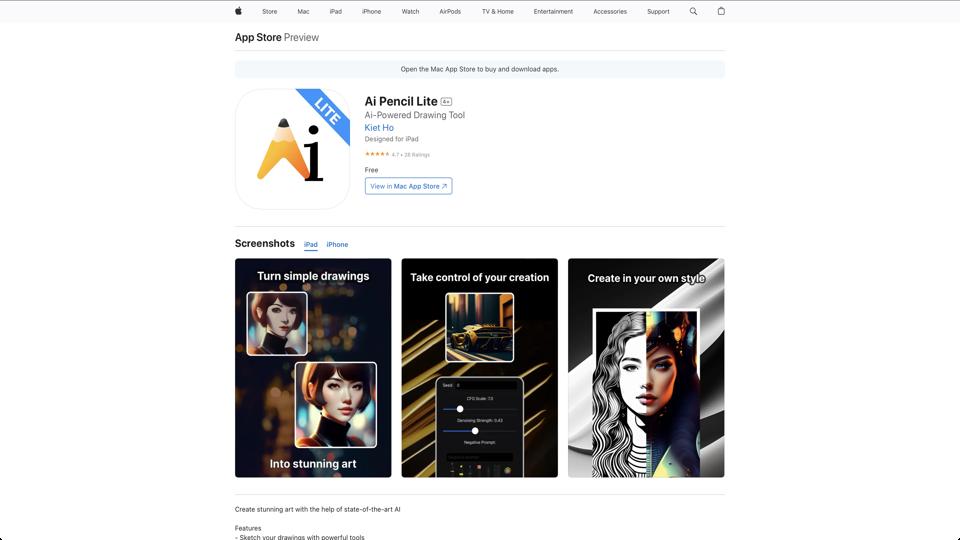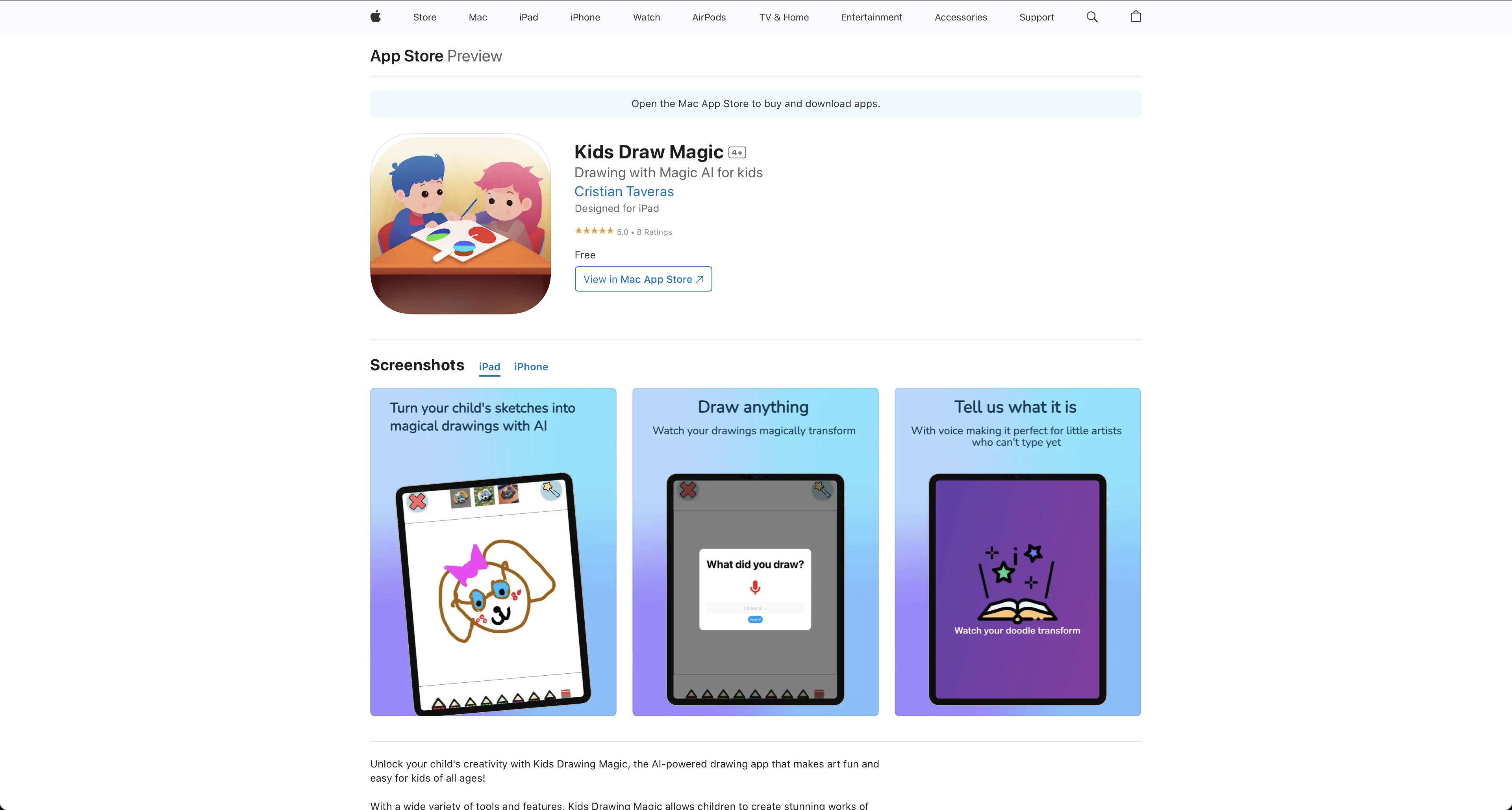Clipstudio
Overview of Clip Studio Paint
Clip Studio Paint, accessible at Clip Studio’s official website, is a highly regarded digital art and manga creation software. It is designed for artists ranging from beginners to professionals, offering a wide range of tools and features that cater to various aspects of digital drawing, painting, and comic creation.
Key Features
- Versatile Drawing Tools: Clip Studio Paint provides a comprehensive set of brushes and pens that mimic traditional drawing tools. Users can customize these tools to fit their specific needs.
- Manga and Comic Creation: Specifically designed with comic artists in mind, the software offers features like panel layout tools, speech bubble creation, and tone effects.
- 3D Modeling: Artists can utilize 3D models within their artwork to assist with perspective and poses, which is particularly useful for drawing complex scenes or characters.
- Animation: The software supports basic animation, allowing users to create simple animations or animated sequences for their comics.
- Cloud Integration: Clip Studio Paint integrates with the Clip Studio cloud, enabling users to access their work across different devices and collaborate with others.
Pros
- Extensive Toolset: The variety and depth of tools available make it a powerful software for digital artists, especially those interested in manga and comics.
- User-Friendly Interface: Despite its extensive features, the interface remains accessible, making it suitable for users of all skill levels.
- Community and Resources: Clip Studio has a vibrant community and a wealth of tutorials and resources available, which can be invaluable for learning and improvement.
Cons
- Performance Issues: Some users report performance issues, particularly on lower-end hardware, which can affect the user experience.
- Learning Curve: While the interface is user-friendly, the sheer number of features can be overwhelming for new users, requiring time to fully master the software.
- Pricing: The cost of Clip Studio Paint can be a barrier for some, especially when compared to free alternatives, although it does offer a trial version.
Conclusion
Clip Studio Paint stands out as a top choice for digital artists, particularly those involved in manga and comic creation. Its robust feature set, combined with its user-friendly interface, makes it a valuable tool for both beginners and professionals. However, potential users should consider their hardware capabilities and be prepared for a learning curve to fully leverage its capabilities.