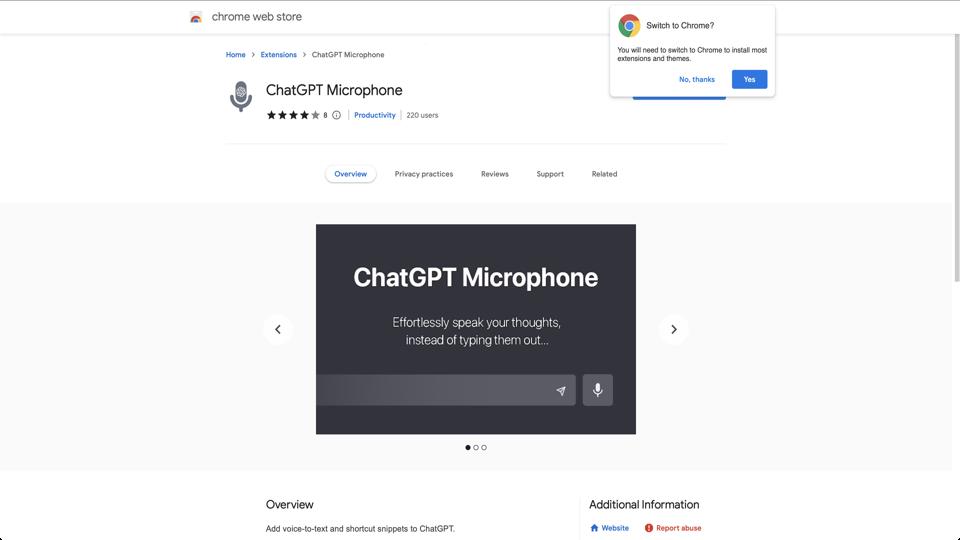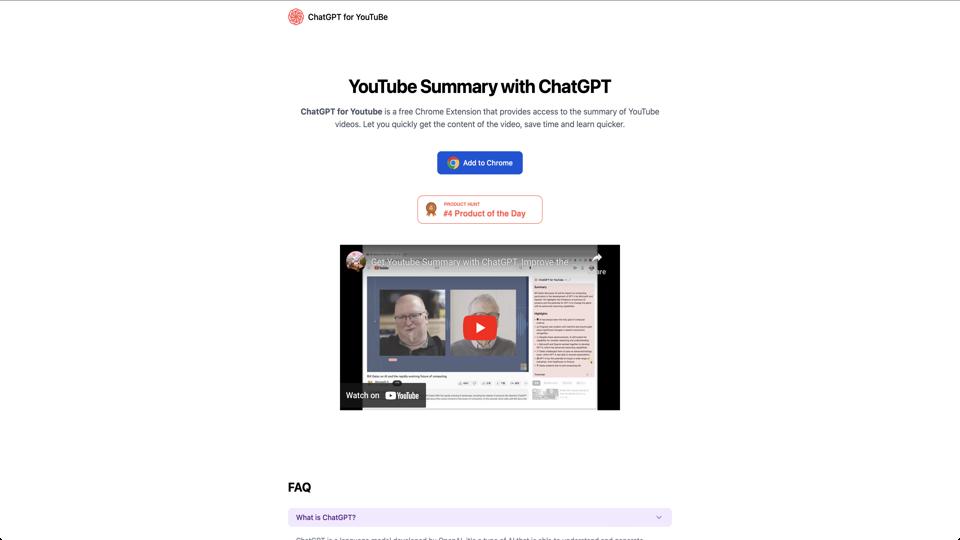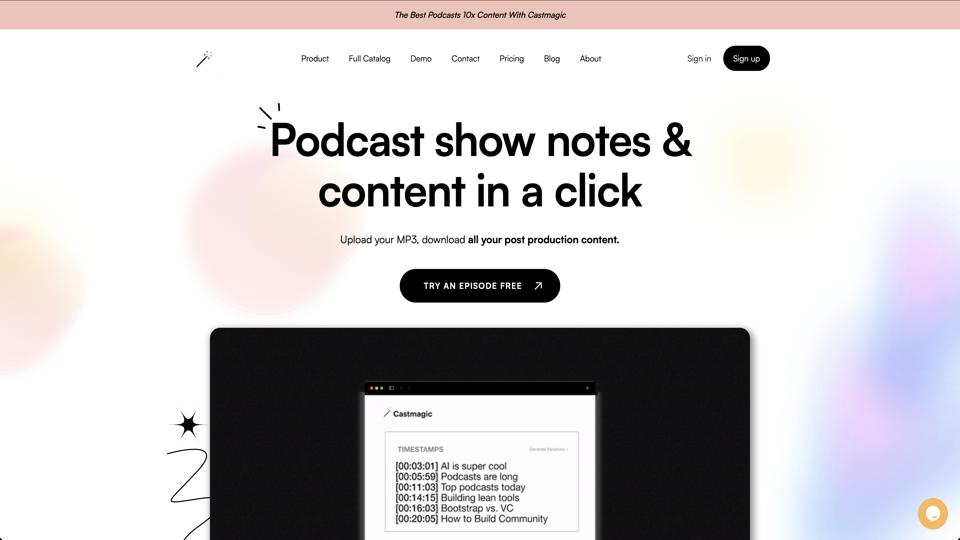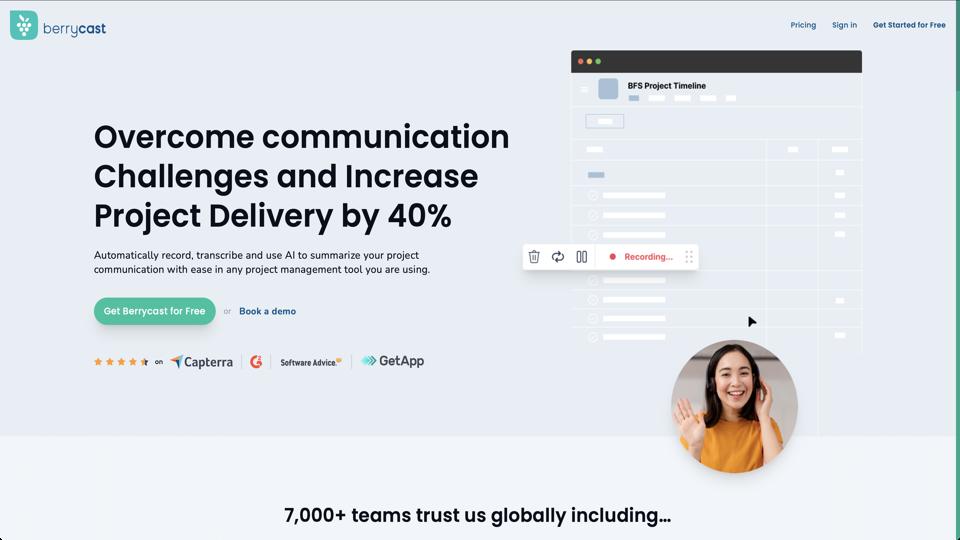ChatGPT Microphone
Overview of ChatGPT Microphone Extension
The ChatGPT Microchrome Extension, available at this link, enhances the user experience on ChatGPT by adding voice input functionality. This tool is particularly useful for users who prefer speaking over typing or those with accessibility needs.
Key Features
- Voice Input: Converts spoken words into text input for ChatGPT.
- Easy Integration: Seamlessly works with ChatGPT without needing additional setup.
- User-Friendly Interface: A simple microphone icon appears next to the chat input field.
Performance
The extension performs well in terms of speech recognition accuracy, although it may struggle with background noise or accents. The response time from speech to text is generally quick, enhancing the conversational flow.
Usability
Installation is straightforward, requiring just a few clicks from the Chrome Web Store. The extension’s icon is intuitive, making it easy for users to start voice input. However, there’s no built-in tutorial, which might be challenging for first-time users.
Pros and Cons
Pros
- Enhances accessibility for users who cannot type.
- Improves efficiency for quick queries.
- Free to use with no in-app purchases.
Cons
- Limited to Google Chrome and compatible browsers.
- Potential accuracy issues with diverse accents or noisy environments.
- No advanced settings or customization options.
Conclusion
The ChatGPT Microphone Extension is a valuable tool for users looking to streamline their interaction with ChatGPT through voice commands. While it has some limitations, its ease of use and free access make it a recommended addition for enhancing productivity and accessibility.