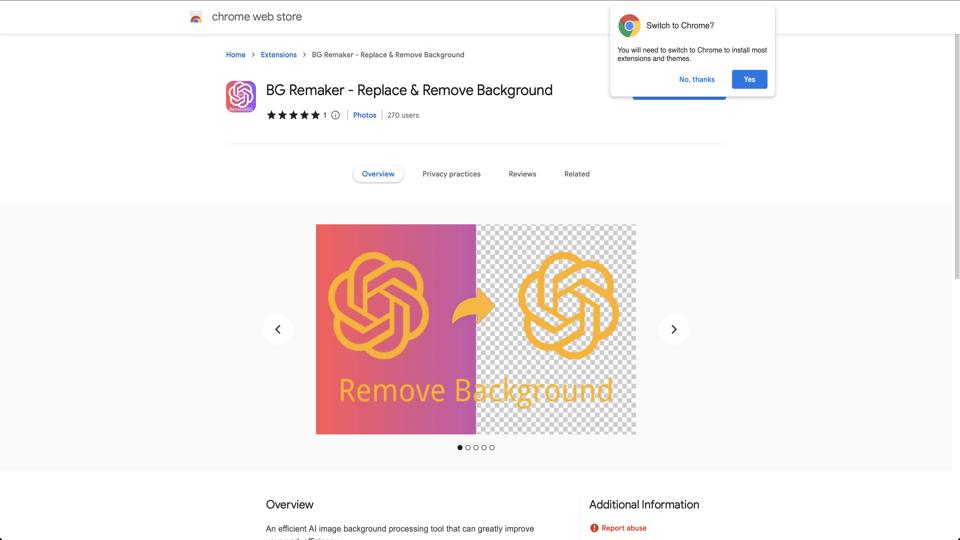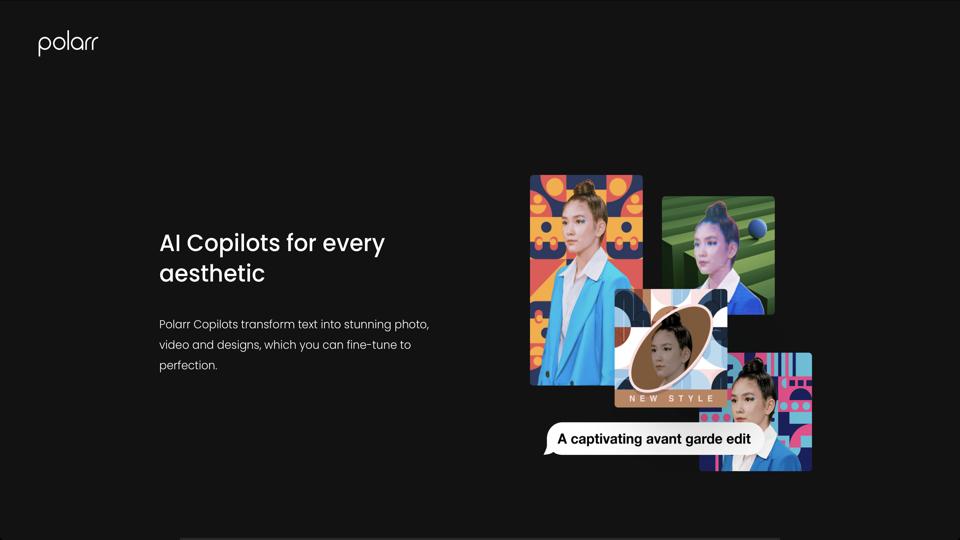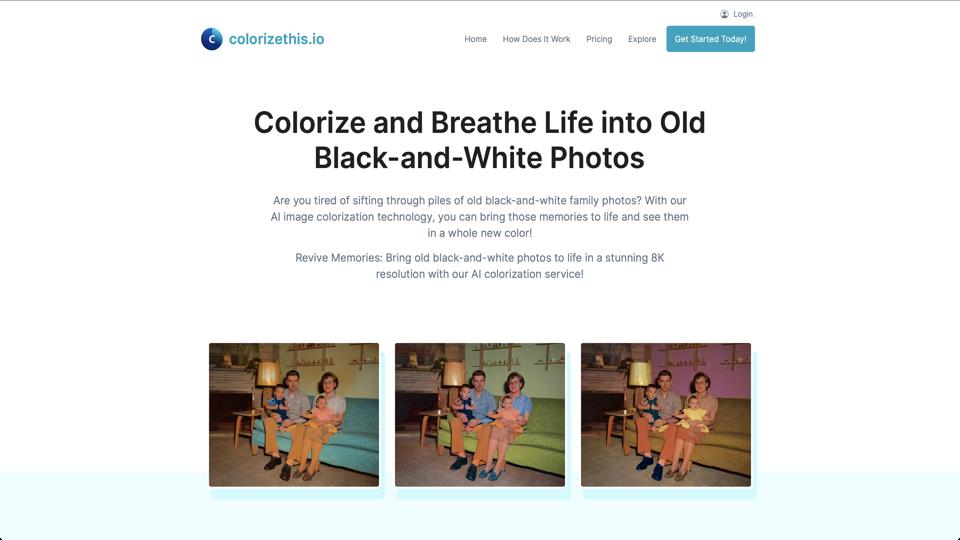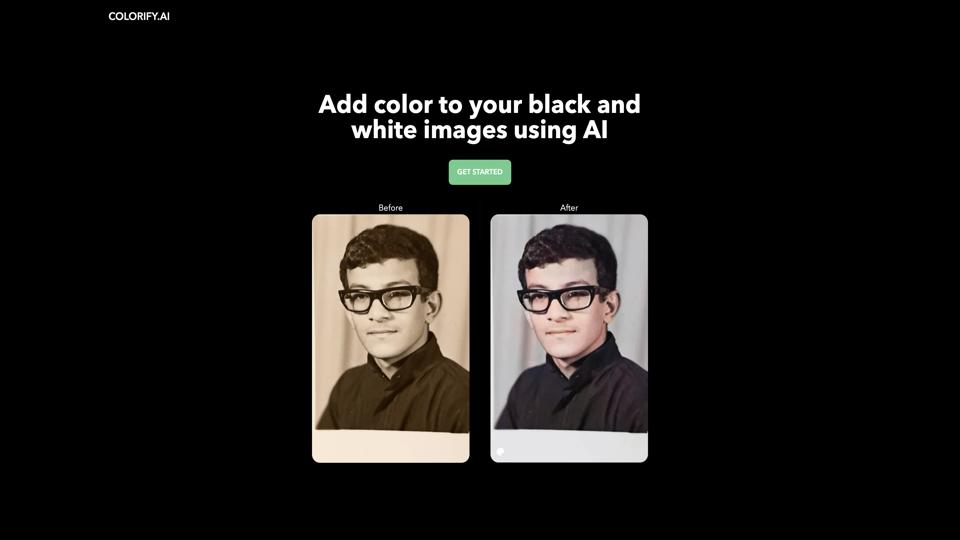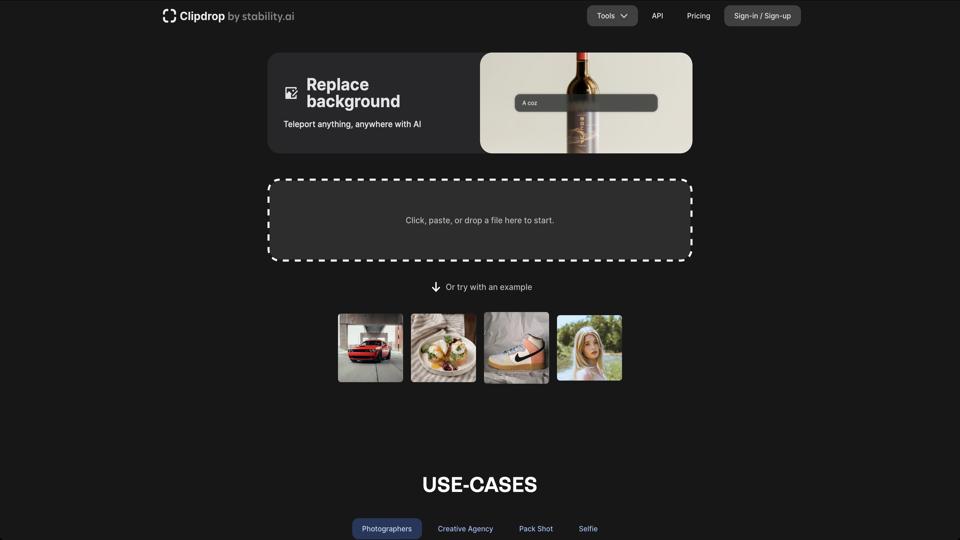BG Remaker
Overview of BG Remaker: Replace, Remove Background
BG Remaker is a Chrome extension available on the Chrome Web Store, designed to simplify the process of background manipulation in images. This tool offers functionalities to remove, replace, or blur backgrounds in images directly from your browser. Here’s a detailed review of its features, usability, and overall effectiveness.
Features
- Background Removal: The tool allows for quick and automatic removal of backgrounds from images.
- Background Replacement: Users can replace the removed background with a new one, either from a provided library or a custom image.
- Blurring Effect: Offers an option to blur the background instead of removing or replacing it.
- Easy Integration: As a Chrome extension, it integrates seamlessly into your browsing experience, allowing for on-the-fly edits.
Usability
BG Remaker is designed with user-friendliness in mind. The interface is intuitive, making it easy for users to navigate through the options. Here are some points on usability:
- Drag and Drop: Images can be easily uploaded via drag and drop, enhancing the user experience.
- Quick Processing: The tool processes images quickly, which is beneficial for users looking for immediate results.
- Direct Editing: Edits can be made directly on the webpage, which is convenient for web-based projects.
Effectiveness
The effectiveness of BG Remaker largely depends on the complexity of the images used. Here’s what you can expect:
- Accuracy: For images with clear distinctions between foreground and background, the tool performs well. However, complex images may require manual adjustments.
- Quality of Output: The quality of the edited images is generally high, though some users may notice minor imperfections in challenging areas.
- Versatility: Suitable for a variety of uses, from professional to casual, though more advanced users might find limitations in customization options.
Pros and Cons
Pros:
- Easy to use and integrate into your workflow.
- Quick processing time for image edits.
- Free to use, making it accessible to a wide audience.
Cons:
- Limited customization options for advanced users.
- Performance may vary with complex images.
- Dependent on internet connectivity as it’s a web-based tool.
Conclusion
BG Remaker is a solid choice for users looking for a straightforward tool to manipulate image backgrounds directly in their browser. It’s particularly useful for quick edits and casual use, though professionals might find its features somewhat limited. Overall, it’s a valuable addition to the toolkit of anyone who frequently works with images online.
Download Link
You can download BG Remaker from the Chrome Web Store here.