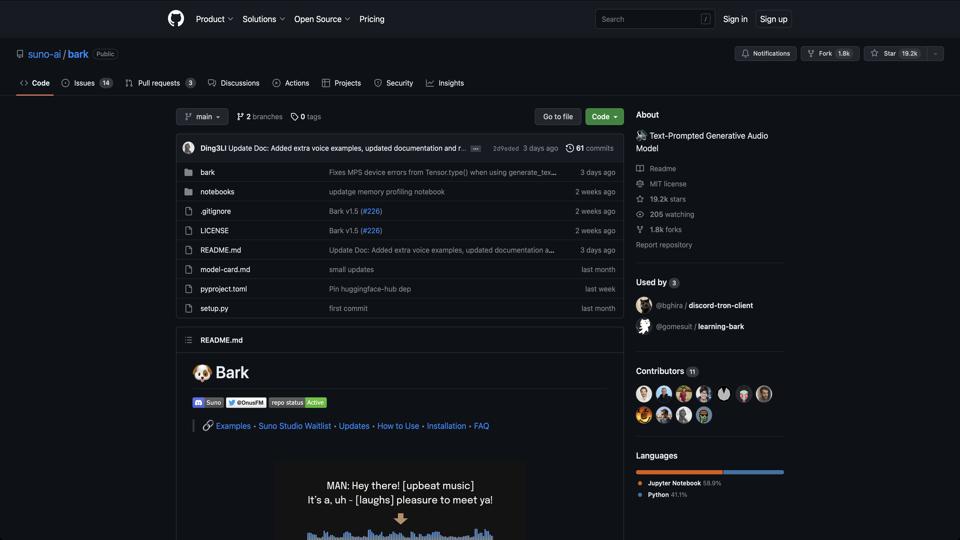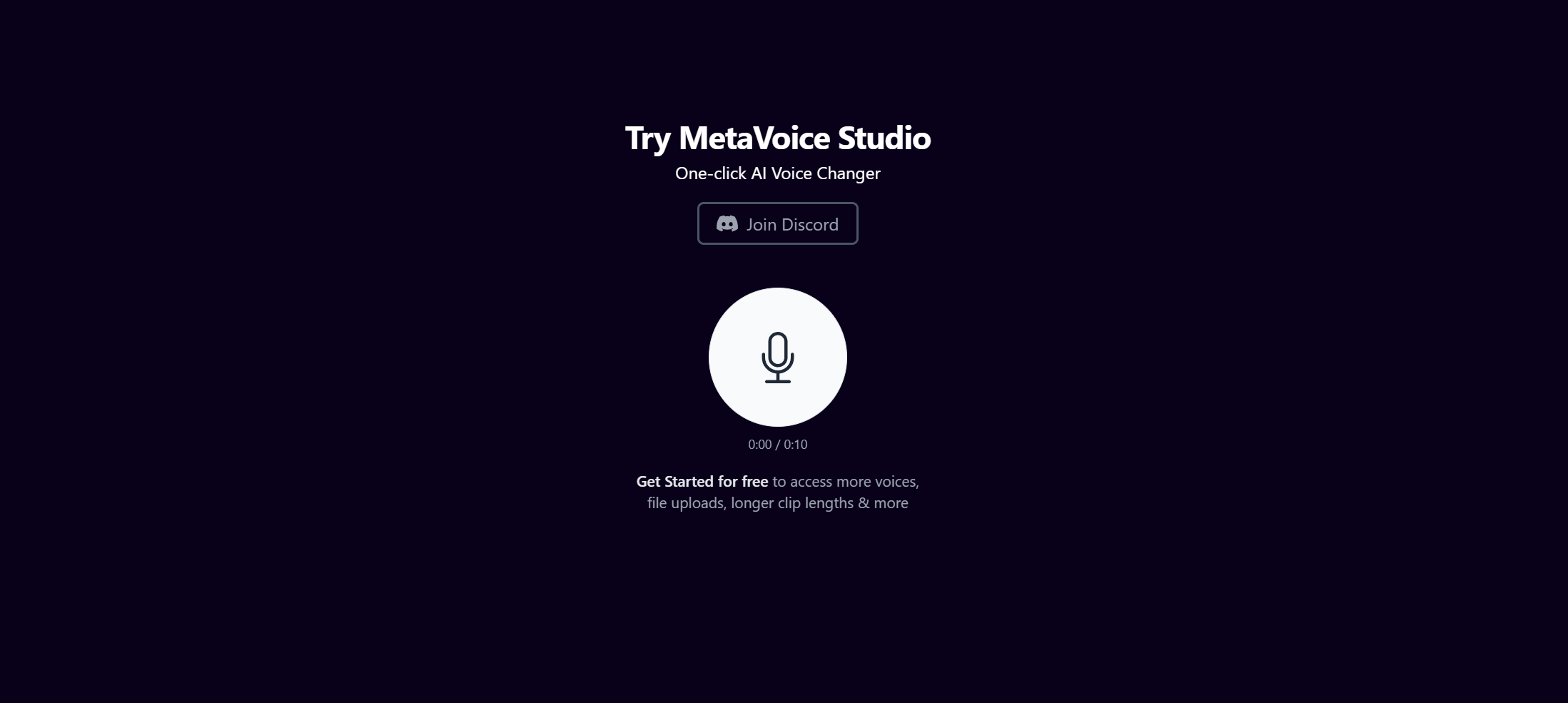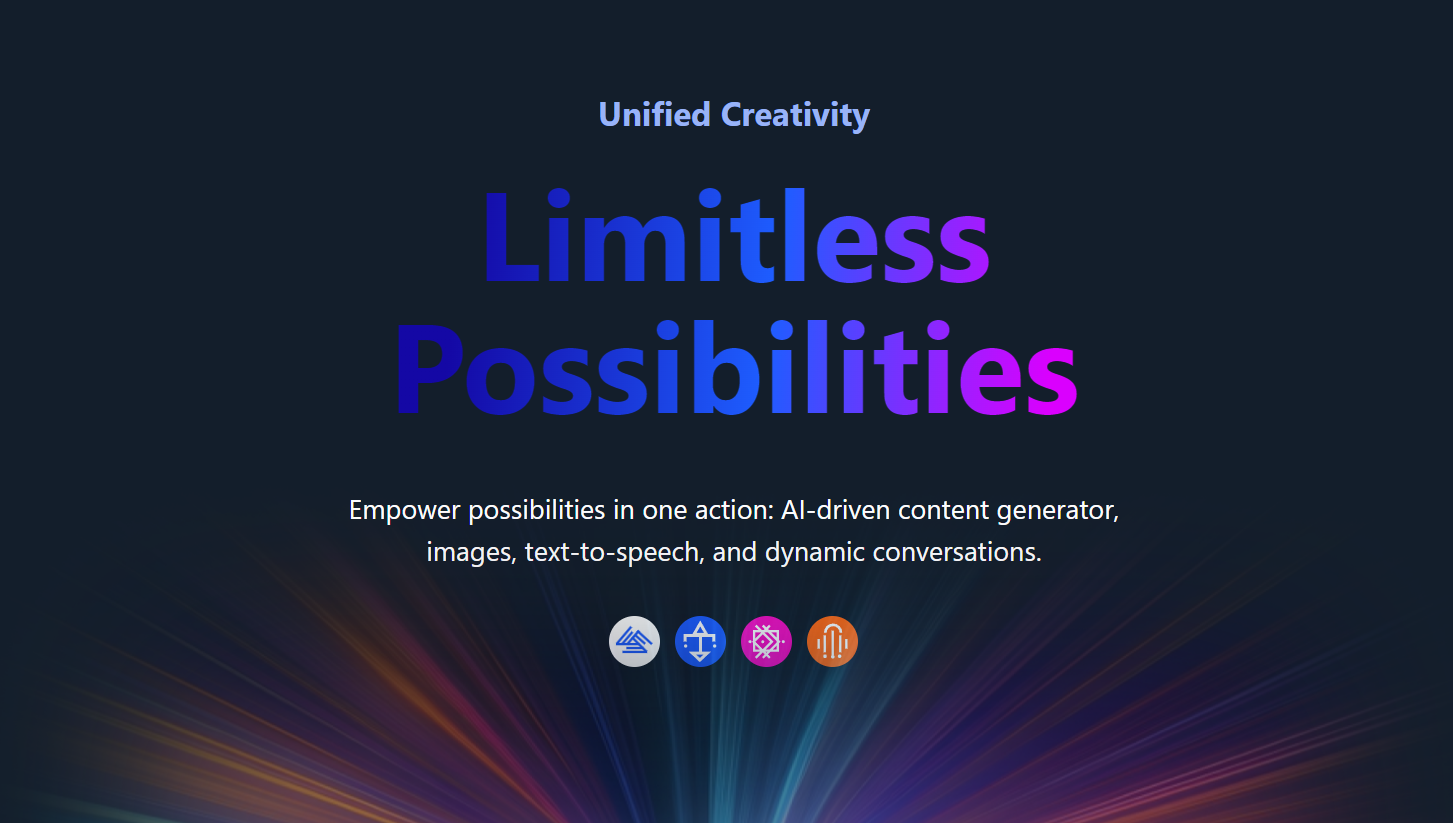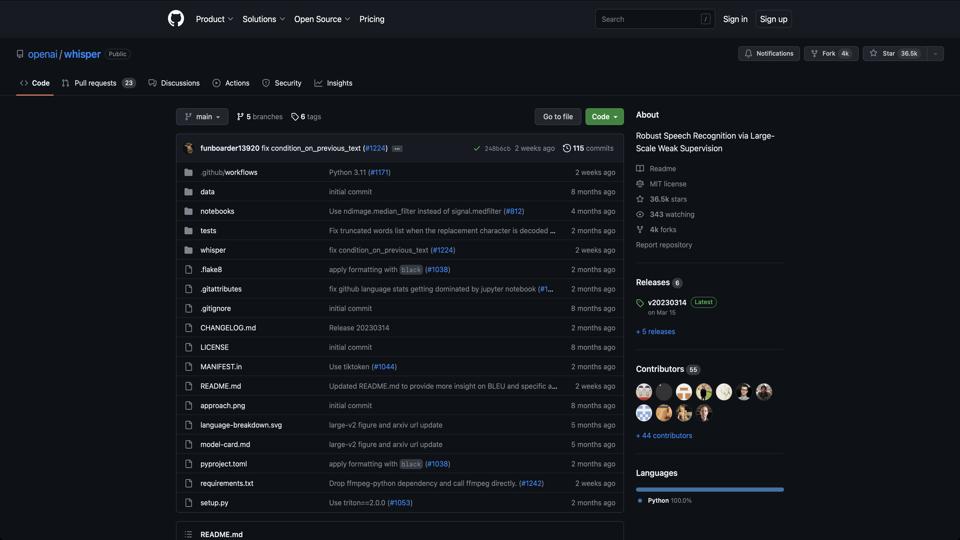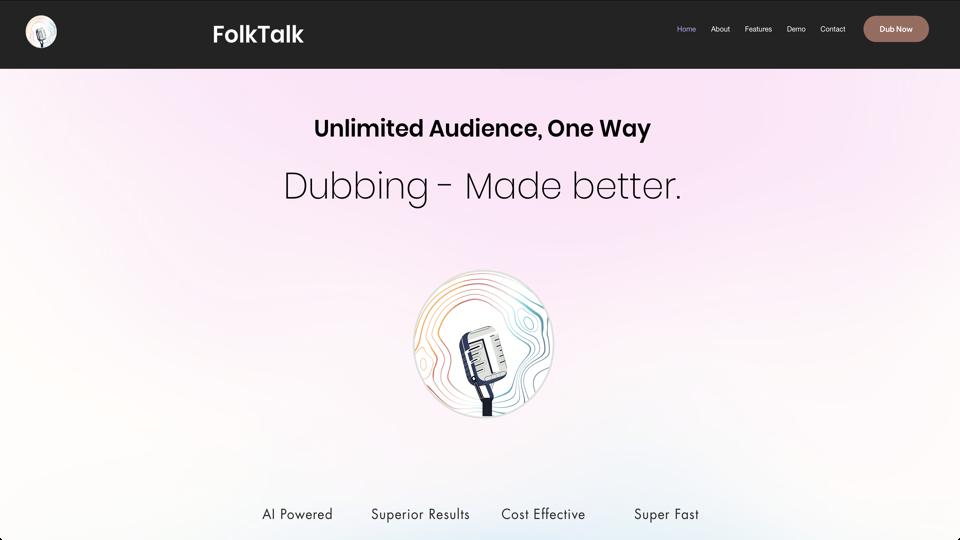Suno AI Bark
Overview of Bark
Bark is an open-source text-to-audio model developed by Suno AI, available on GitHub. It specializes in generating highly realistic speech, music, sound effects, and non-verbal sounds from text prompts. Released in 2023, Bark leverages transformer-based architecture to produce multilingual audio outputs, making it a versatile tool for developers, creators, and researchers interested in AI-driven audio synthesis. Unlike traditional TTS systems, Bark can handle complex prompts including emotions, accents, and even singing, positioning it as a creative alternative to models like ElevenLabs or Tortoise TTS.
Key Features
- Text-to-Audio Generation: Converts text into natural-sounding speech, music, or sound effects with support for multiple languages including English, Spanish, French, and more.
- Non-Speech Capabilities: Generates laughter, sighs, music snippets, and environmental sounds based on descriptive prompts.
- Customization: Allows control over voice presets, emotions, and styles using simple markup in prompts (e.g., [laughs] or [MAN] for speaker gender).
- Open-Source and Extensible: Built on PyTorch, it’s easy to fine-tune or integrate into custom applications. Includes pre-trained models and inference scripts.
- Multilingual Support: Handles over 10 languages with varying degrees of accent accuracy.
Pros
- Highly creative and fun to use for generating unique audio content.
- Free and open-source, with no API costs unlike commercial alternatives.
- Fast inference on decent hardware (e.g., GPU acceleration via CUDA).
- Community-driven improvements and forks available on GitHub.
Cons
- Requires technical setup; not beginner-friendly without Python knowledge.
- Audio quality can be inconsistent, with occasional artifacts or unnatural intonations.
- Resource-intensive: Needs a powerful GPU for optimal performance; CPU mode is slower.
- Limited to short audio clips (up to ~13 seconds per generation).
- No official web interface; users must run it locally or via Colab notebooks.
Installation and Usage
To get started with Bark, clone the repository and install dependencies:
- Clone the repo:
git clone https://github.com/suno-ai/bark.git - Install requirements:
pip install -r requirements.txt - Run a simple script: Use provided examples to generate audio from text prompts.
For quick testing, Suno AI provides a Google Colab notebook. Ensure you have Python 3.8+ and libraries like torch and transformers.
Pricing
Bark is completely free as an open-source project under the MIT license. No subscriptions or usage fees apply, though running it on cloud GPUs (e.g., via AWS or Google Colab) may incur hardware costs.
Alternatives
- Tortoise TTS: Slower but higher-quality speech synthesis.
- ElevenLabs: Commercial API with superior voice cloning, but paid.
- Coqui TTS: Another open-source option focused on customizable voices.
Conclusion
Overall, Bark earns a strong 8/10 rating for its innovative approach to text-to-audio generation. It’s an excellent choice for hobbyists and developers experimenting with AI audio, especially if you’re comfortable with coding. While it may not match the polish of paid services, its open nature and creative potential make it a standout in the TTS landscape. If you’re into AI music or sound design, definitely give it a try via the GitHub repo.