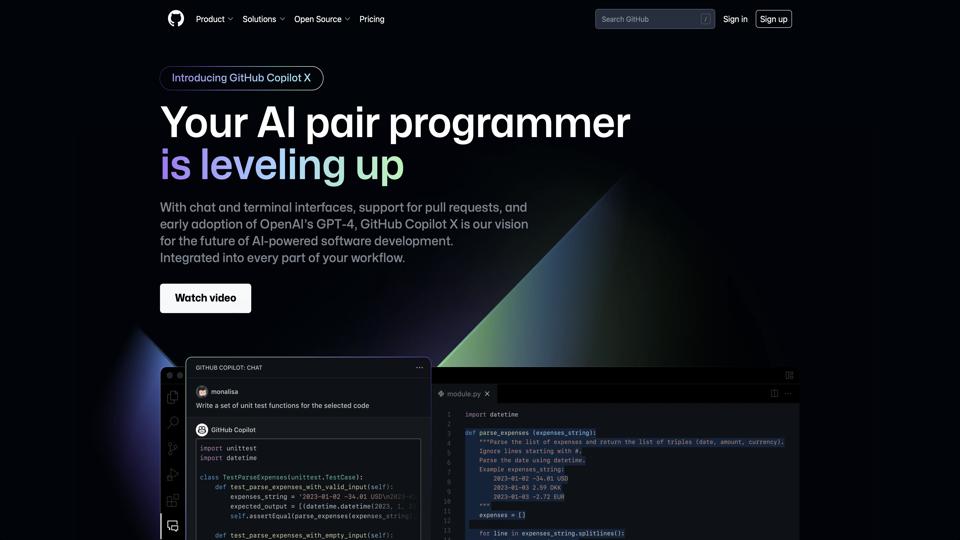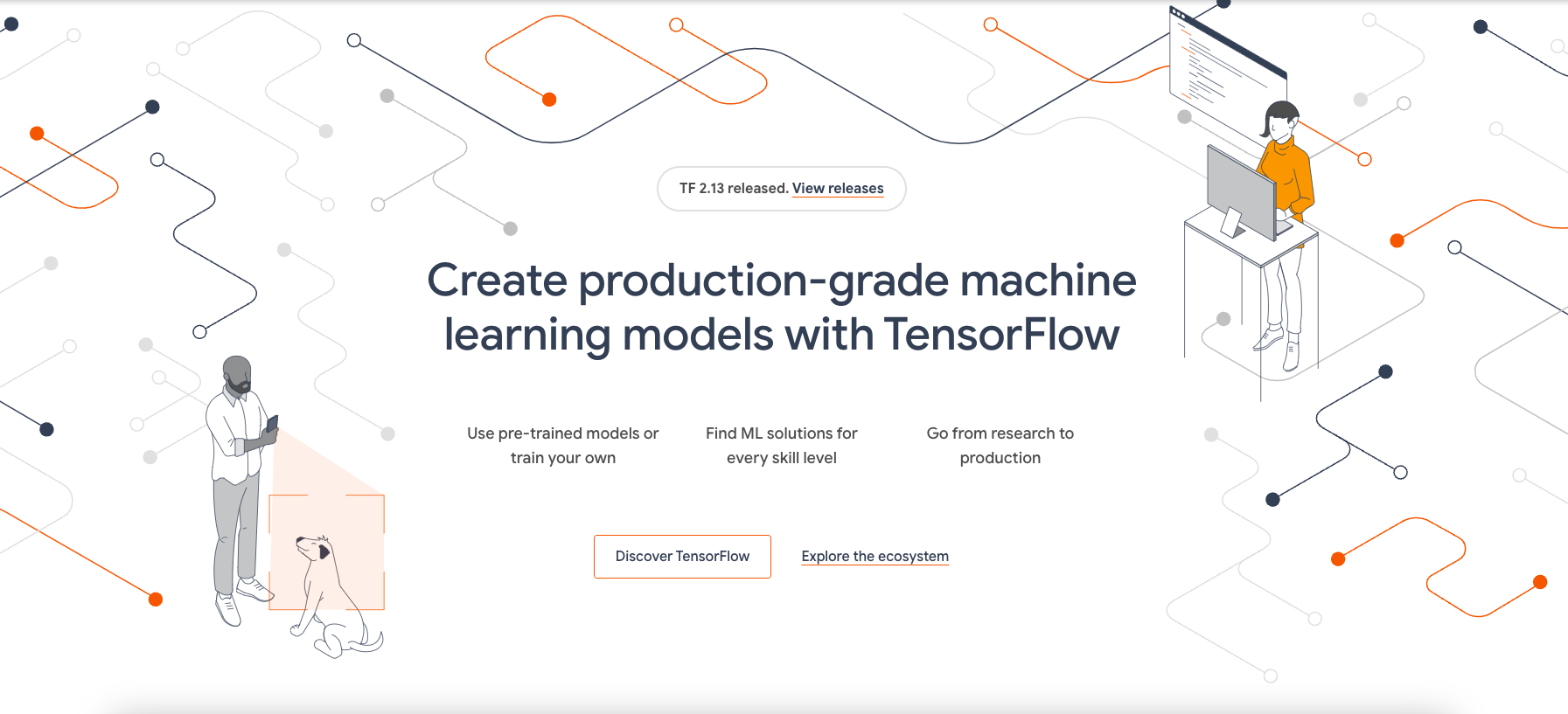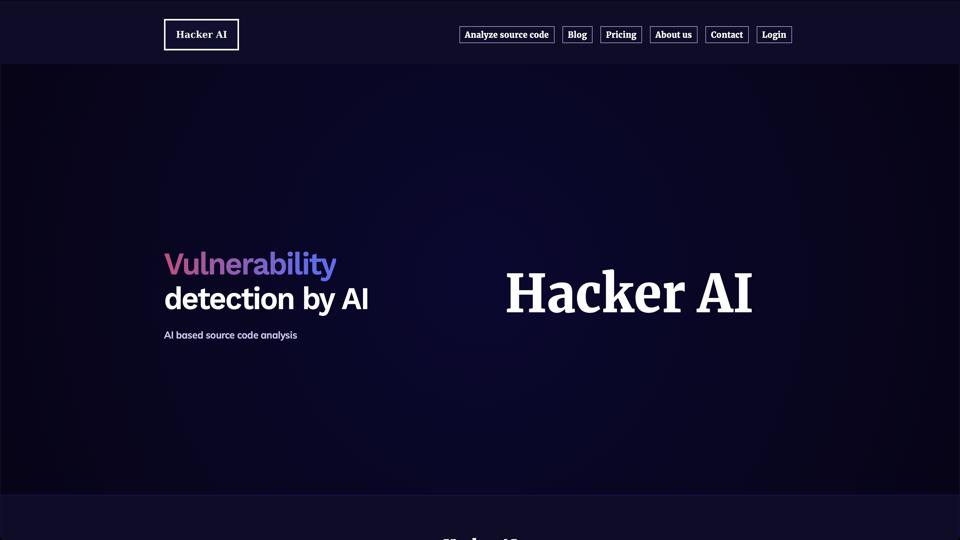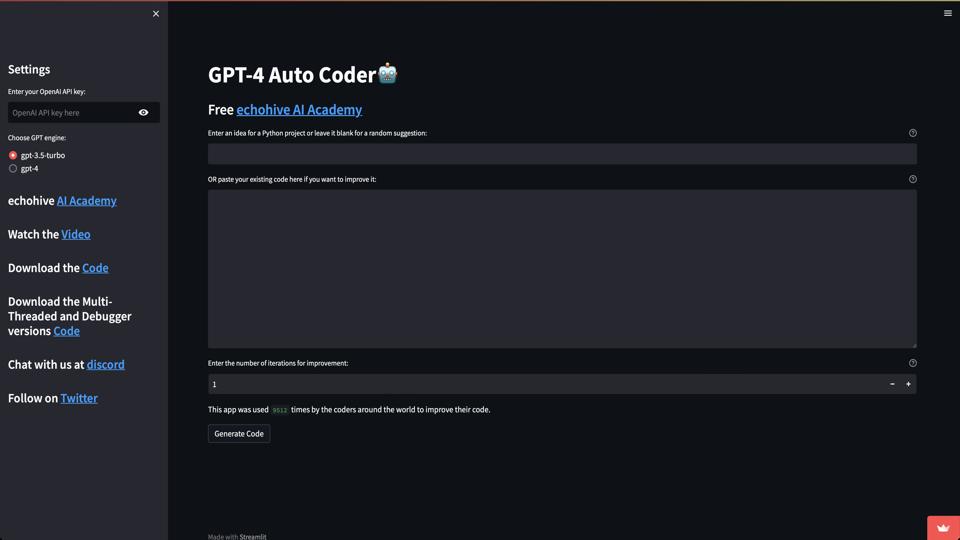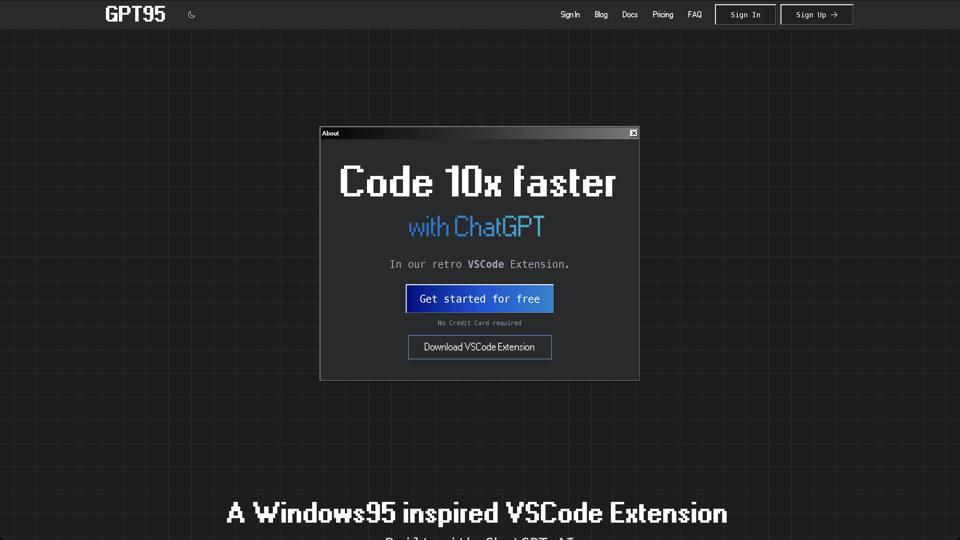GitHub Copilot X
Overview of GitHub Copilot X
GitHub Copilot X is an advanced evolution of GitHub’s AI-powered coding assistant, Copilot. Announced as a preview feature, it integrates cutting-edge AI capabilities directly into the development workflow. Built on OpenAI’s GPT-4 model, Copilot X aims to enhance productivity by offering contextual code suggestions, chat-based assistance, and more. This review is based on the details available at GitHub’s Copilot X preview page. It’s currently in a preview phase, accessible via waitlist, and is designed for developers using Visual Studio Code or other supported IDEs.
Key Features
- Copilot Chat: A conversational AI interface that allows developers to ask questions, get explanations, or generate code snippets in natural language directly within the IDE.
- Code Suggestions with Context: Enhanced autocomplete that understands the full context of your codebase, including comments and documentation.
- Pull Request Assistance: Automatically generates summaries, descriptions, and even suggests improvements for pull requests.
- Voice Interaction (Experimental): Enables voice-to-text coding, making it accessible for hands-free development.
- Integration with GitHub Features: Seamless tie-in with GitHub’s ecosystem, including issues, discussions, and code reviews.
Pros and Cons
Pros
- Boosts productivity by reducing time spent on boilerplate code and debugging.
- Highly intuitive chat interface that feels like collaborating with a knowledgeable pair programmer.
- Powered by GPT-4, offering more accurate and context-aware suggestions compared to the original Copilot.
- Free access during preview for waitlisted users, with potential for broad IDE support.
Cons
- Currently in preview, so availability is limited to those on the waitlist.
- Relies on internet connectivity and may raise privacy concerns with code being processed by AI models.
- Potential for generating incorrect or insecure code, requiring developer oversight.
- Pricing details post-preview are unclear, but it may require a GitHub Copilot subscription (starting at $10/month).
Pricing
During the preview phase, GitHub Copilot X is free for approved users. Once fully released, it’s expected to be part of the GitHub Copilot subscription, which costs $10 per month or $100 per year for individuals, with business plans at $19 per user per month. Check the GitHub pricing page for the latest details.
Conclusion
GitHub Copilot X represents a significant leap forward in AI-assisted coding, making it an exciting tool for developers looking to streamline their workflow. While it’s still in preview and has some limitations, its potential to transform coding practices is immense. If you’re a developer, joining the waitlist is recommended to experience it firsthand. Overall rating: 4.5/5.