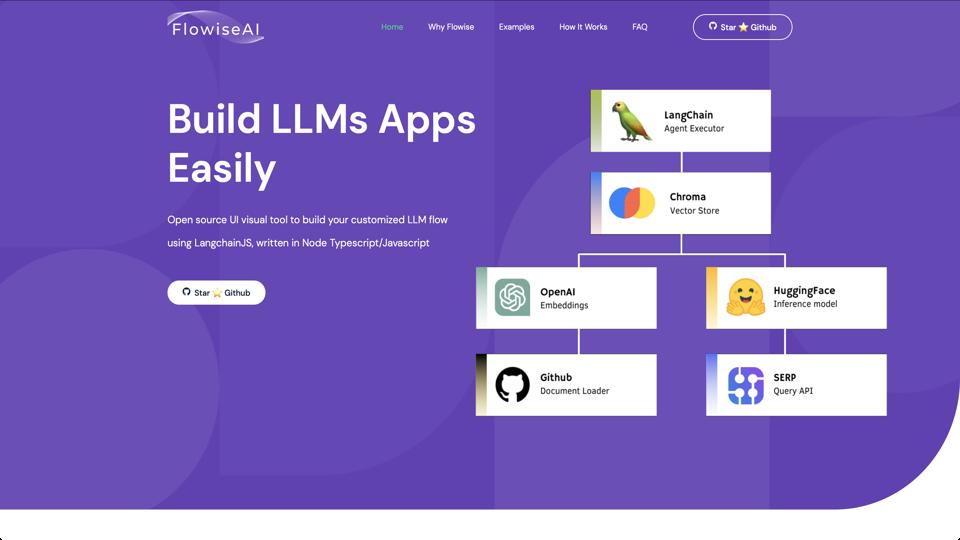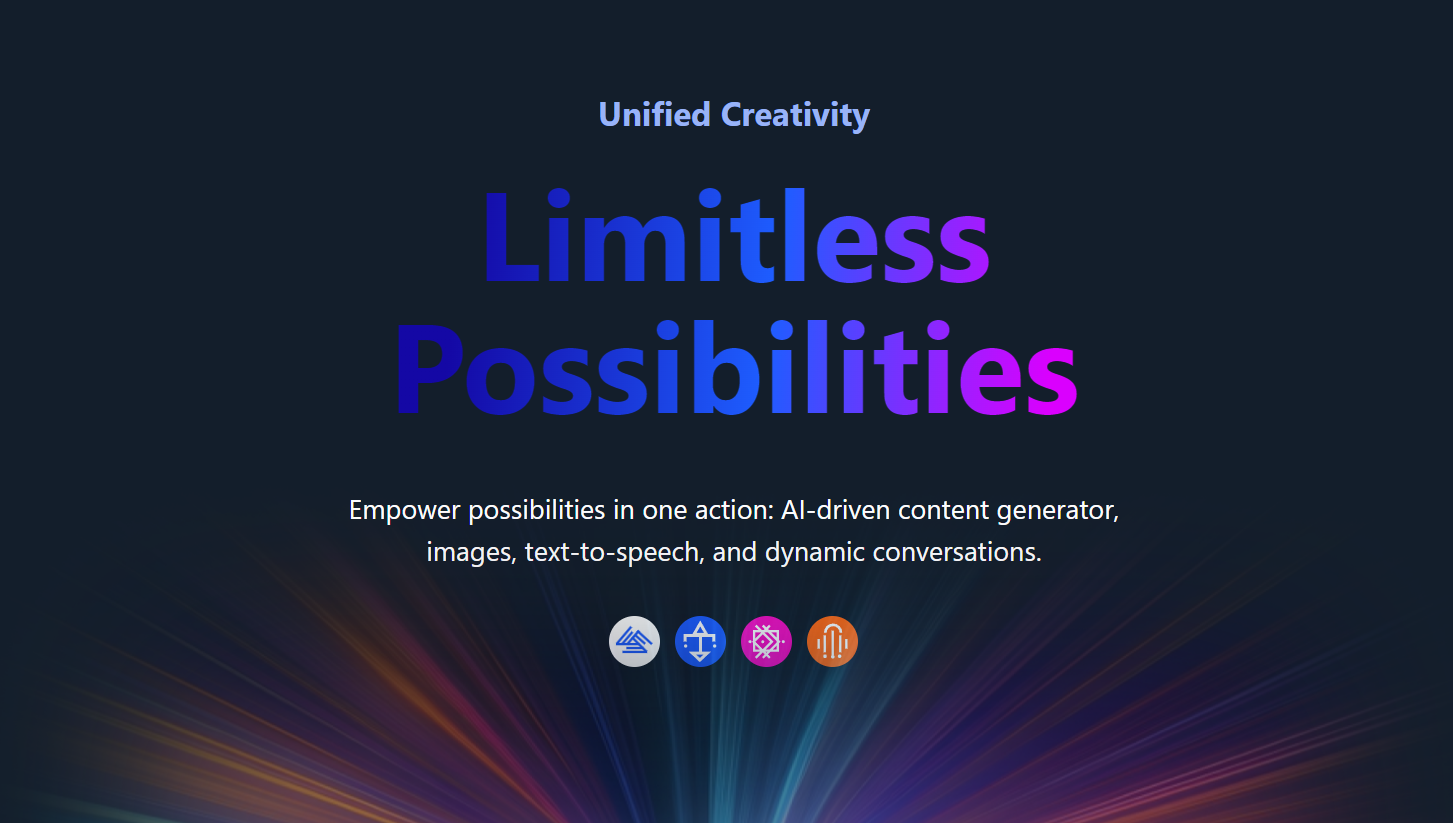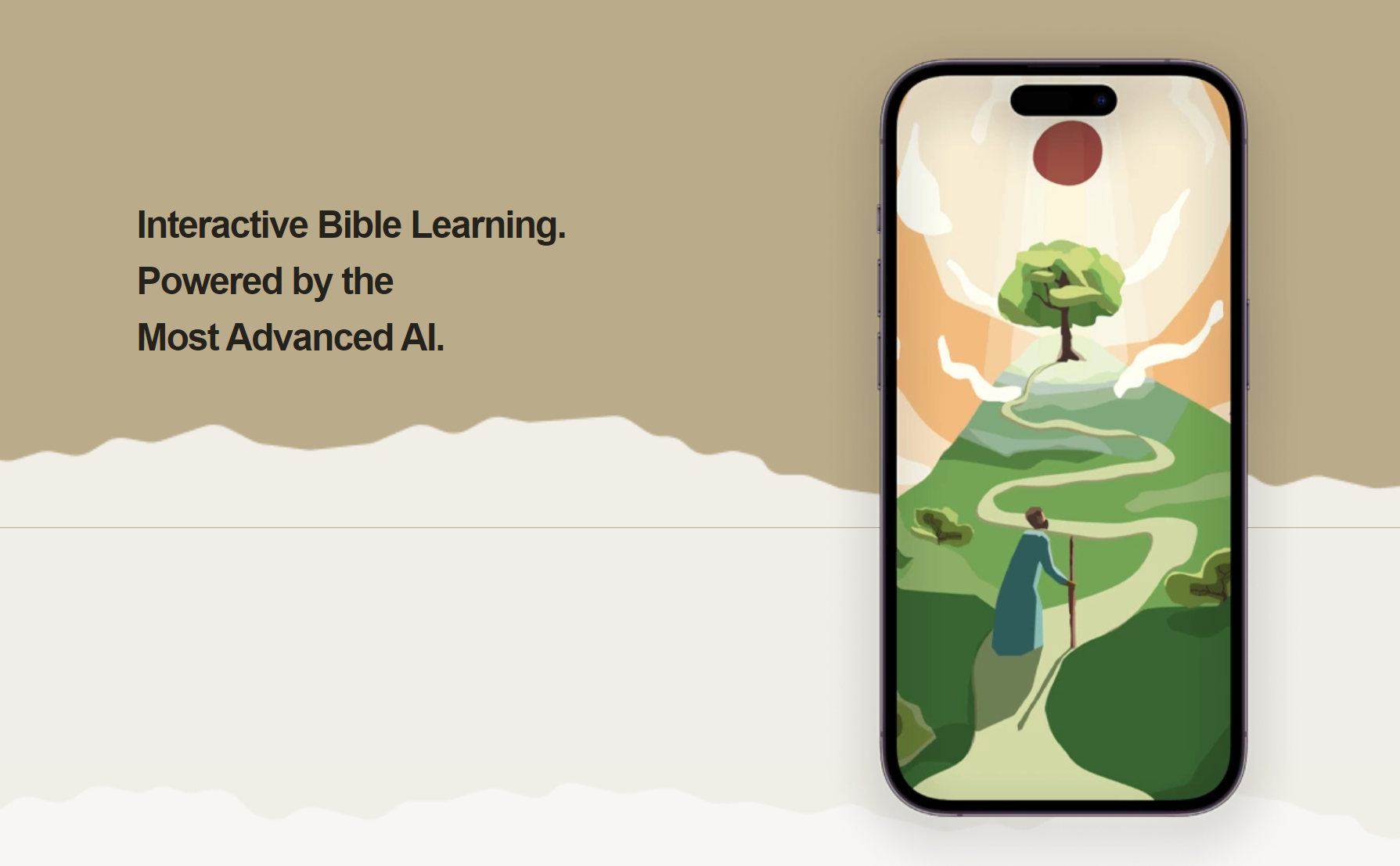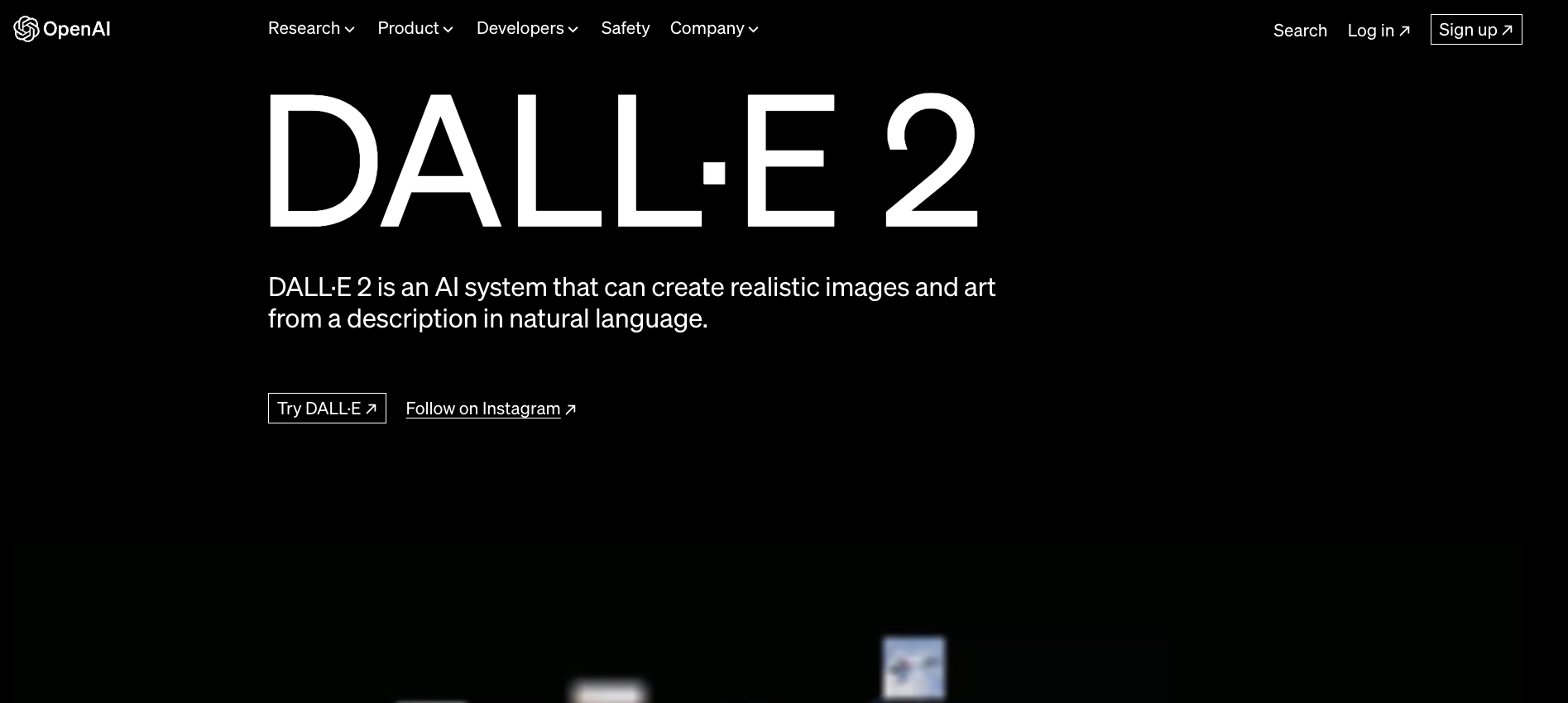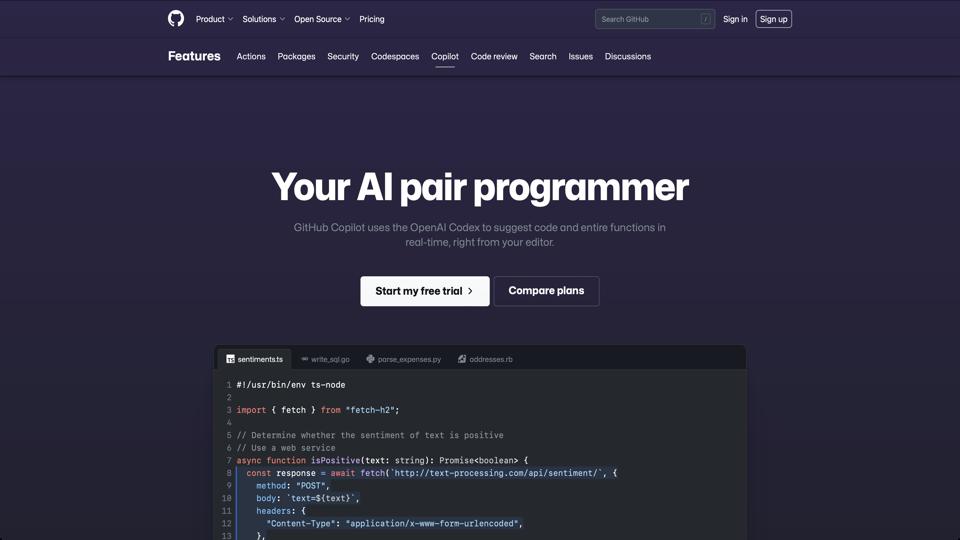FlowiseAI
Overview of Flowise
Flowise is an innovative tool designed to streamline the process of creating AI workflows and applications. It offers a user-friendly drag-and-drop interface that allows users to construct complex AI-driven systems without needing to delve into coding. Flowise can be particularly useful for businesses and developers looking to integrate AI capabilities into their operations or products efficiently.
Key Features
- Drag-and-Drop Interface: Enables users to build AI workflows visually, making it accessible for those with little to no coding experience.
- Pre-built Templates: Offers a variety of templates for common AI tasks, speeding up the development process.
- Integration Capabilities: Easily integrates with various AI models and external data sources, enhancing its versatility.
- Customizable: Allows for customization of workflows to meet specific business needs.
Pros
- User-friendly interface suitable for beginners and experts alike.
- Quick setup and deployment of AI workflows.
- Supports a wide range of AI models and tools.
- Encourages experimentation and rapid prototyping.
Cons
- Advanced customization may require some technical knowledge.
- Dependence on third-party AI models might limit functionality if models are updated or discontinued.
Pricing
Flowise offers a tiered pricing model, including a free tier for basic use, and several paid options that provide additional features and support. For the most current pricing, visit Flowise Pricing.
Conclusion
Flowise stands out as a robust tool for those looking to implement AI workflows with ease. Its intuitive interface and wide range of integrations make it a valuable asset for businesses aiming to leverage AI technology. However, users seeking deep customization might need to invest time in learning its more advanced features.