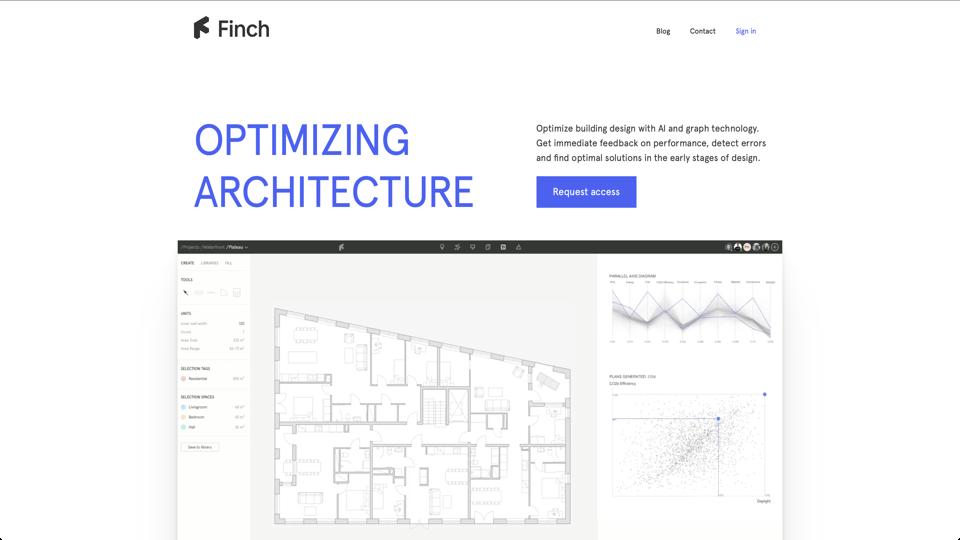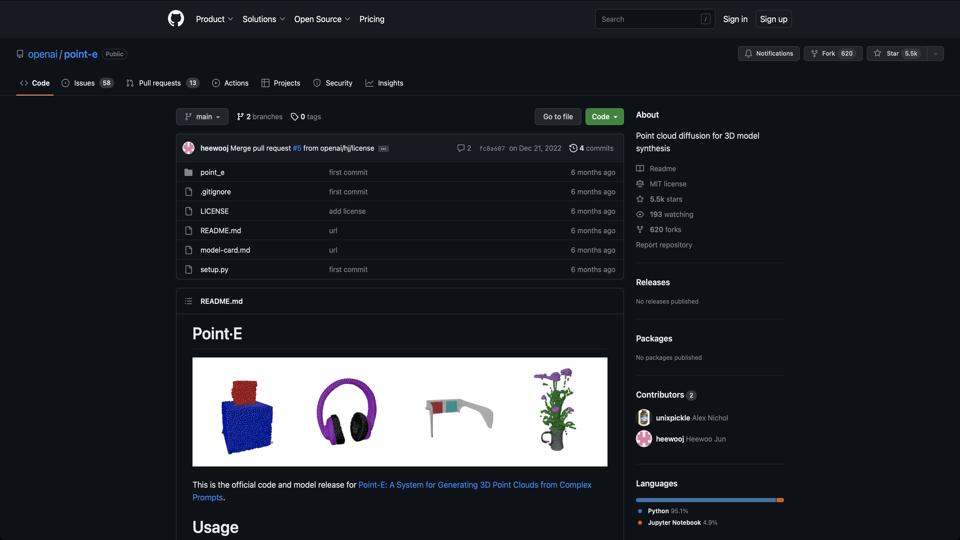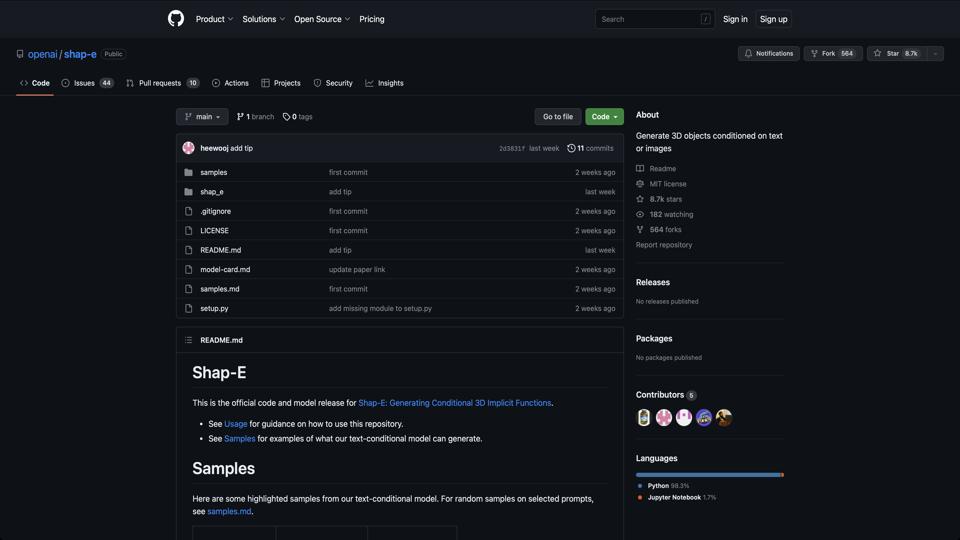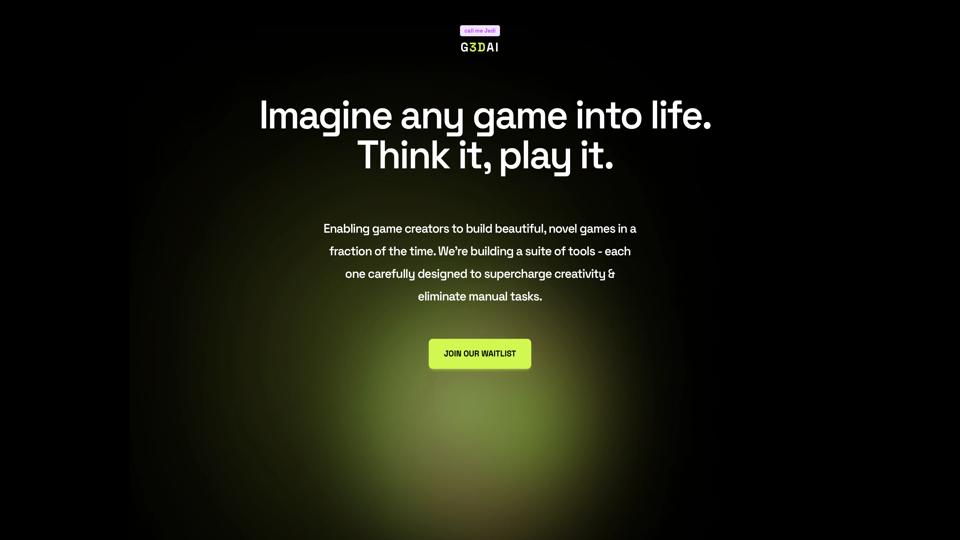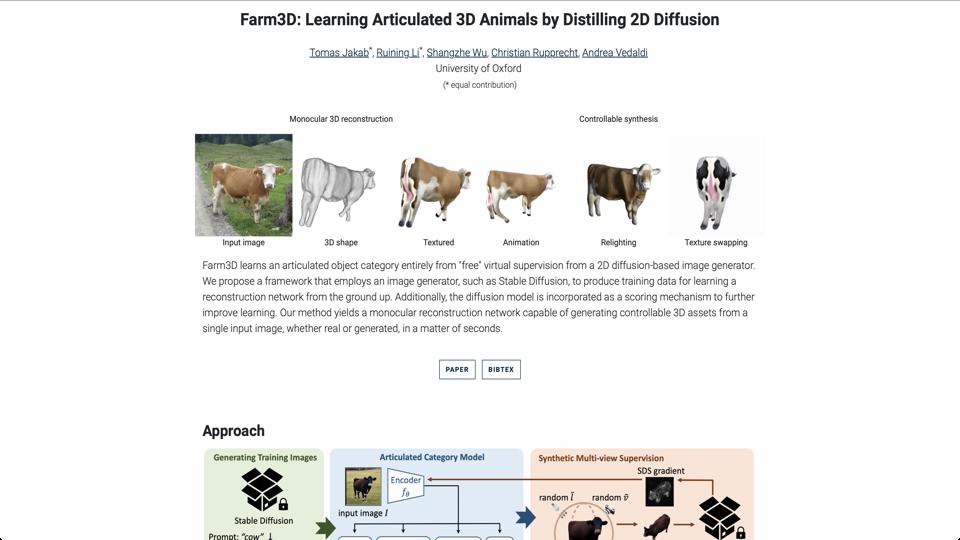Finch 3D
Overview of Finch3D
Finch3D is an innovative AI-powered tool designed for architects, designers, and urban planners. It leverages generative AI to create and optimize floor plans, building layouts, and architectural designs based on user inputs such as sketches, parameters, or constraints. Accessible via a web-based platform at finch3d.com, it aims to streamline the early stages of design by automating iterative processes and exploring multiple design variations quickly. Launched as a tool to bridge the gap between conceptual ideation and practical implementation, Finch3D integrates with popular software like Rhino and Grasshopper, making it a valuable asset for professionals in the AEC (Architecture, Engineering, and Construction) industry.
Key Features
- AI-Driven Design Generation: Upload a sketch or define parameters (e.g., area, room types, sunlight exposure), and the AI generates optimized floor plans in seconds.
- Optimization Algorithms: Analyzes designs for efficiency, sustainability, and compliance with building codes, offering metrics like energy performance and spatial utilization.
- Integration and Export: Seamless compatibility with tools like Rhino, Revit, and Grasshopper; export designs in formats such as DWG or 3D models.
- Collaborative Workspace: Real-time collaboration features for teams to iterate on designs.
- Customization Options: Users can fine-tune AI outputs with constraints like budget, materials, or environmental factors.
Pros
- Significantly reduces design time by automating repetitive tasks, allowing architects to focus on creativity.
- Explores a vast array of design possibilities that might be overlooked in manual processes.
- User-friendly interface with intuitive controls, suitable for both beginners and experts.
- Promotes sustainable design through built-in optimization for energy efficiency and material use.
- Regular updates and a growing community for feedback and improvements.
Cons
- Currently in beta or early stages, so some features may feel incomplete or buggy.
- Relies heavily on AI, which can sometimes produce impractical or aesthetically unappealing results requiring manual tweaks.
- Limited free tier; advanced features require a subscription, which might be costly for small firms or individuals.
- Learning curve for integrating with external software, especially for non-technical users.
- Dependency on internet connectivity, as it’s primarily web-based.
Pricing
Finch3D offers a freemium model:
- Free Plan: Basic AI generation with limited exports and optimizations.
- Pro Plan: Starts at $29/month (billed annually) or $39/month (monthly), including unlimited designs, advanced integrations, and priority support.
- Enterprise Plan: Custom pricing for teams, with additional features like API access and dedicated training.
Pricing details may vary; check the official site for the latest information.
Conclusion
Overall, Finch3D is a promising tool that brings AI innovation to architectural design, making it faster and more efficient. It’s particularly useful for rapid prototyping and optimization, though it may not fully replace human expertise. If you’re in architecture or related fields, I recommend trying the free version to see if it fits your workflow. For more details, visit Finch3D’s website.
Rating: 4.2/5 – Great for innovation, but room for maturity in features and reliability.