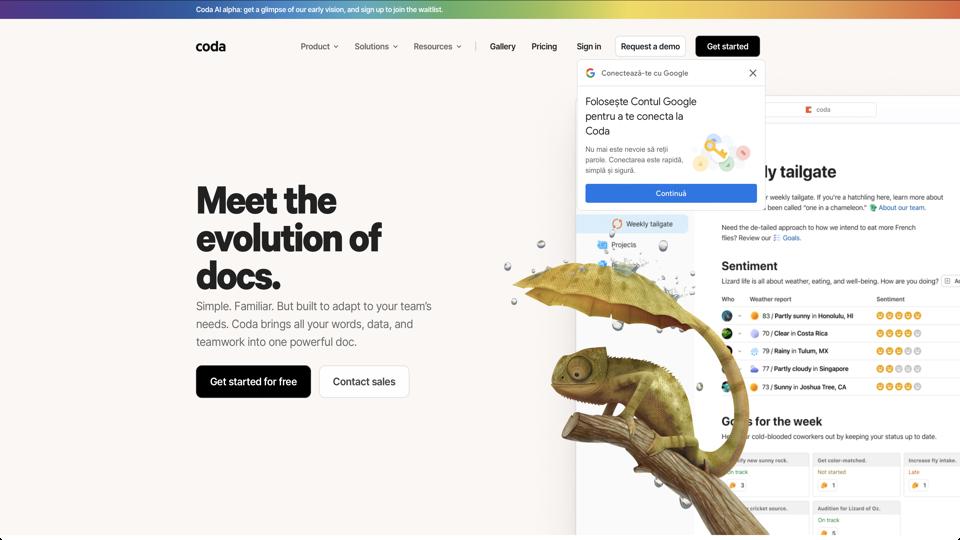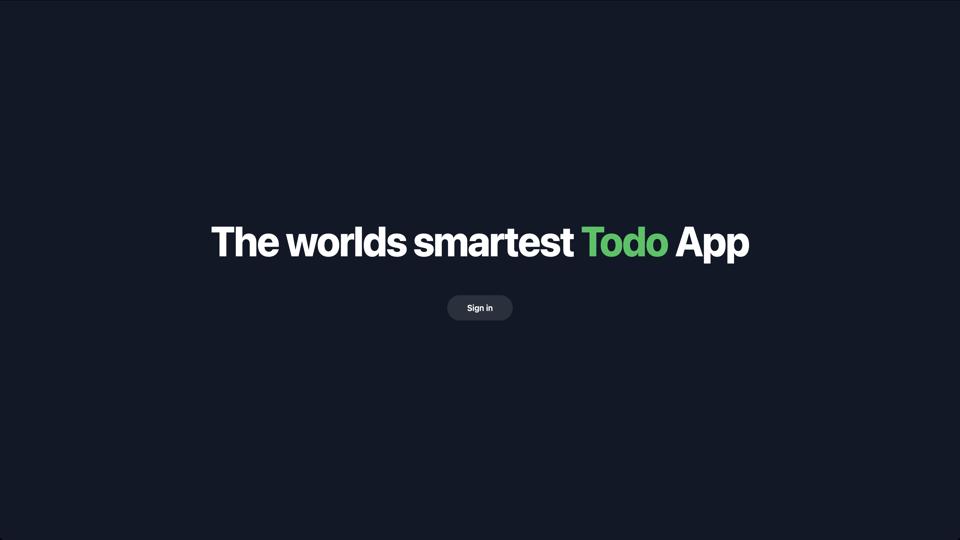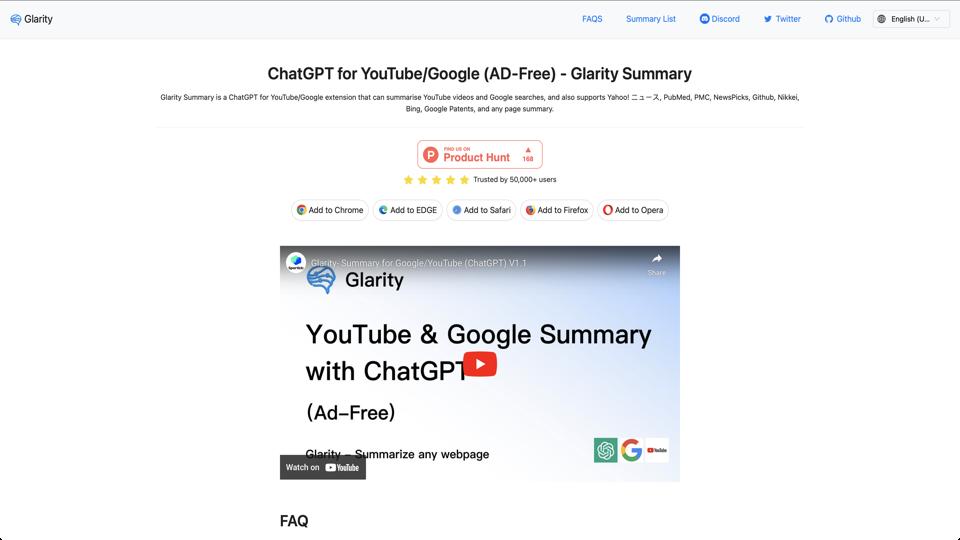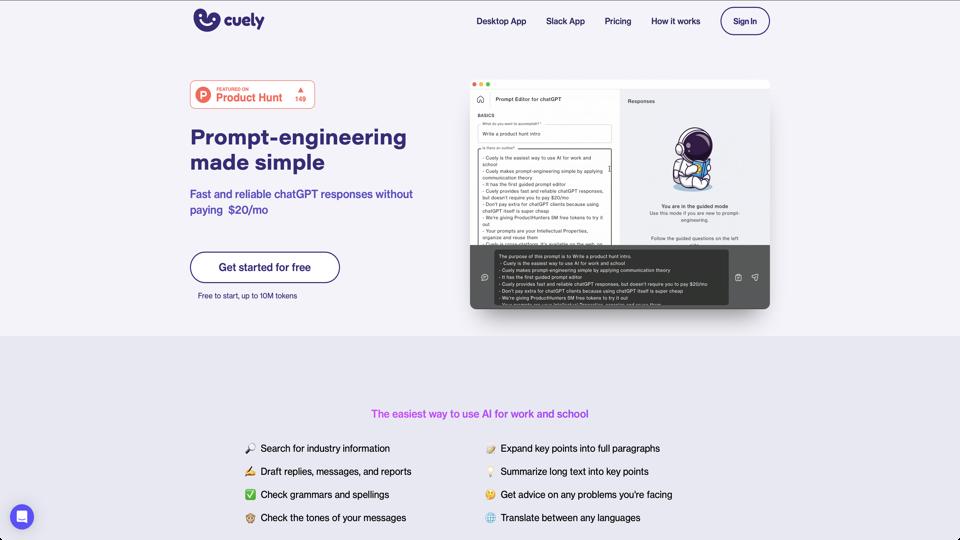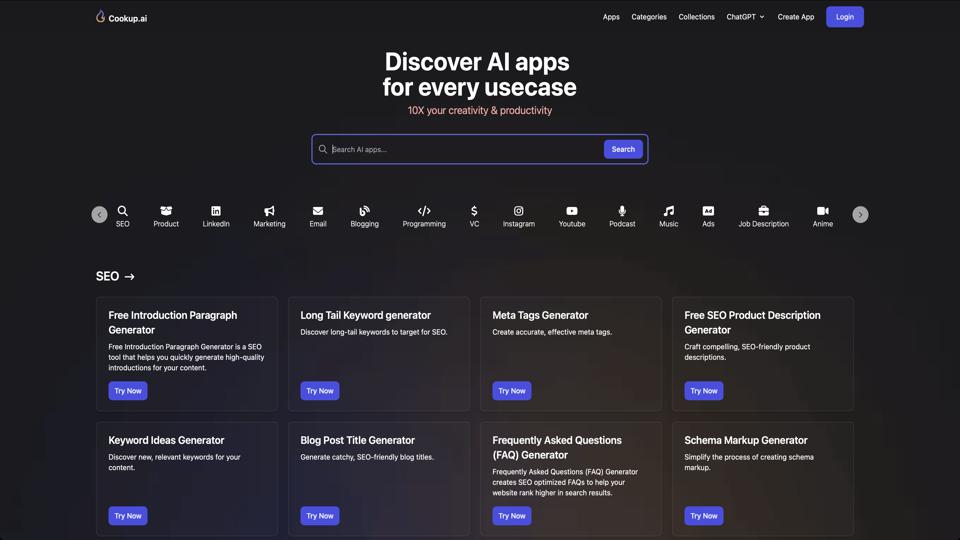Overview of Coda
Coda is a powerful all-in-one platform designed to streamline document creation, data management, and team collaboration. It combines the functionalities of spreadsheets, documents, and applications into a single, flexible tool. This review will explore its features, usability, pricing, and overall value to potential users.
Key Features
- Document and Spreadsheet Integration: Coda allows users to create documents that can include tables, charts, and interactive elements, all within the same interface.
- Customizable Templates: Offers a variety of templates for different use cases, from project management to personal organization.
- Automation and Formulas: Users can automate tasks and use formulas similar to those in traditional spreadsheets.
- Collaboration Tools: Real-time collaboration features enable teams to work together seamlessly, with commenting and task assignment capabilities.
- Apps and Integrations: Coda supports the creation of custom apps and integrates with numerous third-party services like Slack, Google Drive, and more.
Usability
Coda’s interface is user-friendly and intuitive, making it accessible for beginners while still offering advanced features for power users. The learning curve is moderate, but the platform provides ample resources and tutorials to help users get started.
Pricing
Coda offers a free plan with basic features, suitable for individual users or small teams. Paid plans start at $10 per month per user for the Pro plan, which includes additional features like unlimited documents and more storage. The Team plan, at $30 per month per user, offers advanced collaboration tools and priority support.
Pros and Cons
Pros:
- Versatile and flexible, suitable for a wide range of tasks.
- Excellent collaboration features enhance team productivity.
- Robust integration capabilities with other tools.
Cons:
- Can be overwhelming for new users due to its extensive feature set.
- Pricing may be a barrier for larger teams or organizations.
Conclusion
Coda is an impressive tool that effectively combines the power of documents, spreadsheets, and apps into one platform. It’s particularly valuable for teams looking to streamline their workflows and enhance collaboration. While it may have a steeper learning curve and higher costs for some, the benefits it offers make it a worthwhile investment for many users.
Recommendation
I recommend Coda for teams and individuals who need a versatile tool for managing projects, data, and collaborative work. It’s especially beneficial for those already familiar with spreadsheet and document tools but looking for more integrated solutions.
Further Reading
For more detailed information, visit the Coda website.